No, it just uses the native joystick interfaces.Hello Krag,
As you connect the PS3 controller to the application Tello ?.
Is it with the Octopus APK ?.
Cheers.
You are using an out of date browser. It may not display this or other websites correctly.
You should upgrade or use an alternative browser.
You should upgrade or use an alternative browser.
A Tello Library
- Thread starter Krag
- Start date
Hey @Krag, first off I'd like to thank you for this library. I bought my tello so I could program some autopilots in Unity, and that would have been impossible without your hard work on this project.
Could you possibly help me understand the FlyData.height value. You can see in the video I set the white plane to the height every tello update, but is seems to just give me random values. Is there a more accurate height value somewhere in the log? Thanks.
Could you possibly help me understand the FlyData.height value. You can see in the video I set the white plane to the height every tello update, but is seems to just give me random values. Is there a more accurate height value somewhere in the log? Thanks.
Seems like krag is super MIA. Curious if anyone out there has a really solid understanding of how this library works? I've been trying to figure it out but I've never worked with wifi packets before so I'm starting from scratch.
The biggest feature I want to implement is starting the motors for manual takeoff. In the official app this can be accomplished by moving the left stick to 4 o clock & the right stick to 8. I have tried replicating this with tellolib by both setting values for multiple seconds via Tello.controllerState.setAxis(), as well as with a game controller. Unfortunately I haven't had any success yet. My hope is that taking off manually will avoid the giant offset in the position tracking that occurs when you use auto-takeoff.
Other libraries support this function, and the creator of aTelloPilot says this is the cmd that needs to be sent to the tello.
I tried converting that Data packet to this which was also unsuccessful. I kind of just guessed at the conversion to tellolibs packet values.
The biggest feature I want to implement is starting the motors for manual takeoff. In the official app this can be accomplished by moving the left stick to 4 o clock & the right stick to 8. I have tried replicating this with tellolib by both setting values for multiple seconds via Tello.controllerState.setAxis(), as well as with a game controller. Unfortunately I haven't had any success yet. My hope is that taking off manually will avoid the giant offset in the position tracking that occurs when you use auto-takeoff.
Other libraries support this function, and the creator of aTelloPilot says this is the cmd that needs to be sent to the tello.
Code:
User Datagram Protocol, Src Port: 6525, Dst Port: 8889
TELLO_CMD
SOP : 0xcc
SIZE : 176
CRC8 : 0x7f
PACT : 0x60
DIR : -> TO DRONE
CMD : TELLO_CMD_STICK (80)
SEQ : 0
DATASZ: 11
DATA : 6c 61 0b 5b 28 0d 06 13 21 45 02
STICK - roll: 364, pitch: 364, thr: 364, yaw:1684, fastmode:0
CRC16 : 0x7cecI tried converting that Data packet to this which was also unsuccessful. I kind of just guessed at the conversion to tellolibs packet values.
C#:
public static void StartMotors()
{
var packet = new byte[] { 0x6c, 0x61, 0x0b, 0x5b, 0x28, 0x0d, 0x06, 0x13, 0x21, 0x45, 0x02, };
setPacketSequence(packet);
setPacketCRCs(packet);
client.Send(packet);
}That so good,Got onscreen joysticks working. Almost ready for release.
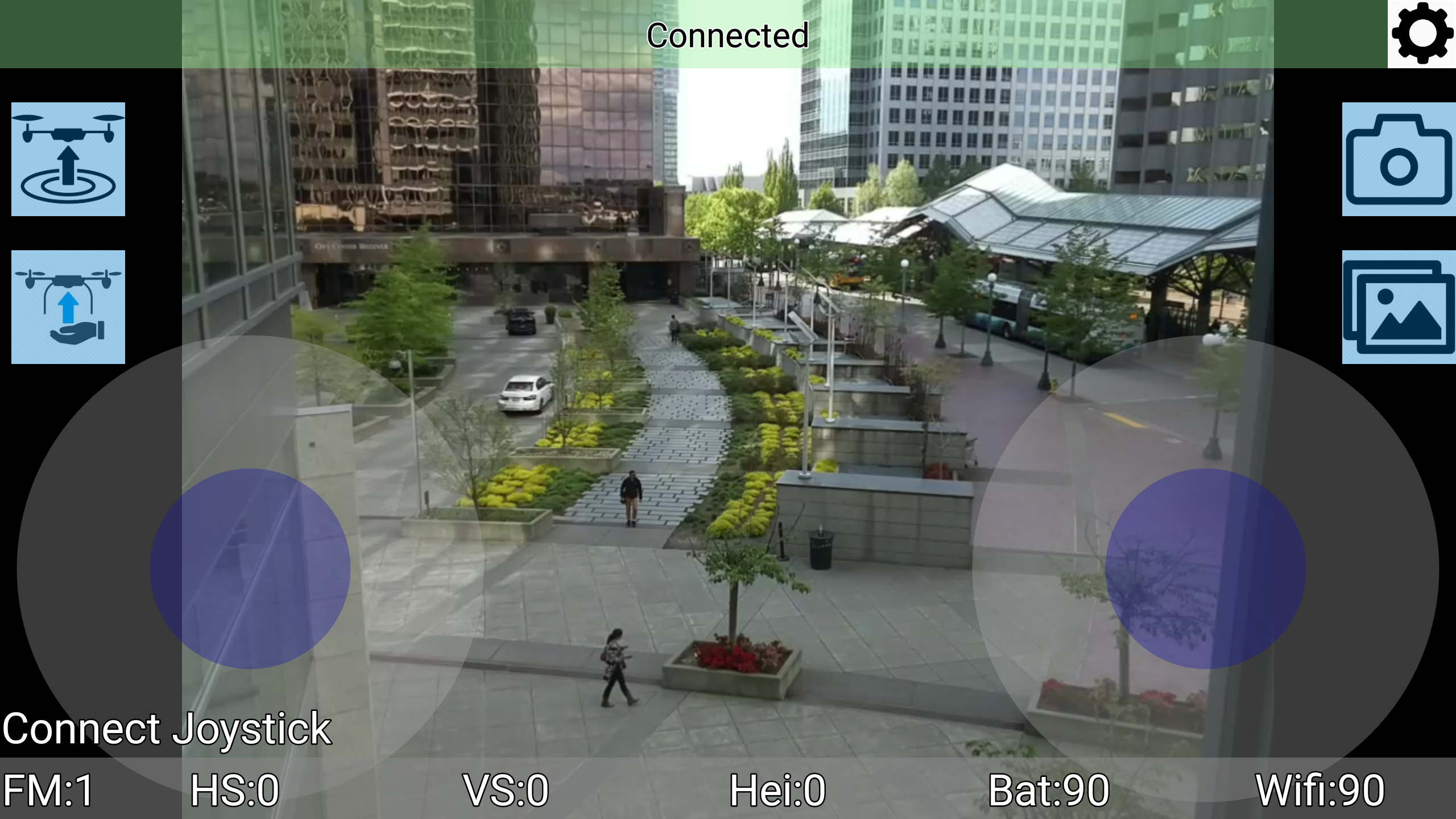
how to implement in c# programming?
Gadgetmaul
New member
- Joined
- Jun 3, 2019
- Messages
- 1
- Reaction score
- 0
What you can try is packet sniffing with a serial to USB converter and log the responding data operating the different controls like the start throttle left right pitch etc and then you could see the commands .there's a guy on hackday.io that did this by intercepting the wifi board data and using either Linux or windows and a terminal. Just a suggestionSeems like krag is super MIA. Curious if anyone out there has a really solid understanding of how this library works? I've been trying to figure it out but I've never worked with wifi packets before so I'm starting from scratch.
The biggest feature I want to implement is starting the motors for manual takeoff. In the official app this can be accomplished by moving the left stick to 4 o clock & the right stick to 8. I have tried replicating this with tellolib by both setting values for multiple seconds via Tello.controllerState.setAxis(), as well as with a game controller. Unfortunately I haven't had any success yet. My hope is that taking off manually will avoid the giant offset in the position tracking that occurs when you use auto-takeoff.
Other libraries support this function, and the creator of aTelloPilot says this is the cmd that needs to be sent to the tello.
Code:User Datagram Protocol, Src Port: 6525, Dst Port: 8889 TELLO_CMD SOP : 0xcc SIZE : 176 CRC8 : 0x7f PACT : 0x60 DIR : -> TO DRONE CMD : TELLO_CMD_STICK (80) SEQ : 0 DATASZ: 11 DATA : 6c 61 0b 5b 28 0d 06 13 21 45 02 STICK - roll: 364, pitch: 364, thr: 364, yaw:1684, fastmode:0 CRC16 : 0x7cec
I tried converting that Data packet to this which was also unsuccessful. I kind of just guessed at the conversion to tellolibs packet values.
C#:public static void StartMotors() { var packet = new byte[] { 0x6c, 0x61, 0x0b, 0x5b, 0x28, 0x0d, 0x06, 0x13, 0x21, 0x45, 0x02, }; setPacketSequence(packet); setPacketCRCs(packet); client.Send(packet); }
How can we schedule to pass multiple commands one after finishing another one. I've created a function which passes the commands but when I do Thread.sleep() to wait until completion it's disconnecting from Drone. Do you have any suggestions?
franzitaly1512
New member
- Joined
- Dec 26, 2021
- Messages
- 1
- Reaction score
- 0
Hi, I have just started experimenting with the library. I cannot find a way to access the downward camera, is there a way?
Thanks.
Thanks.
Similar threads
- Replies
- 0
- Views
- 405
- Replies
- 0
- Views
- 194
- Replies
- 3
- Views
- 2K
- Replies
- 1
- Views
- 3K
- Replies
- 0
- Views
- 897
