Hi everyone,
We just bought a Tello (std version). Firmware version is 01.04.91.01
At begining, we had some problems with the drone, it did'nt stay stable in the air and didn't execute the code from droneblocks.
After recalibration, we finally found the cause was due to the tiny space in the office room, so we moved in bigger space.
Now we already tested all commands in droneblocks and works perfectly (but slowly) except for the curve function (x,y,z).
(This command is listed in the SDK1.3 & 2.0)
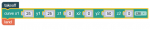
takeoff();
curve(25, 25, 0, 0, 50, 0, "cm");
land();
Did anyone already tested it ?
We just bought a Tello (std version). Firmware version is 01.04.91.01
At begining, we had some problems with the drone, it did'nt stay stable in the air and didn't execute the code from droneblocks.
After recalibration, we finally found the cause was due to the tiny space in the office room, so we moved in bigger space.
Now we already tested all commands in droneblocks and works perfectly (but slowly) except for the curve function (x,y,z).
(This command is listed in the SDK1.3 & 2.0)
takeoff();
curve(25, 25, 0, 0, 50, 0, "cm");
land();
Did anyone already tested it ?

