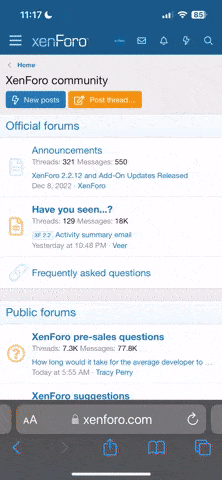Greetings Pilots, I am opening this thread to introduce fellow pilots to a new software for Tello Drones - Drone AI.
We built a software, packed with powerful AI features, Flight Plan System, Cinematography Modes and Voice Command for MacOS and Windows. After months of crunching ideas, excruciating research, thousands of lines of code we have released our first stable version
Limited time invitation for first 100 users. They will get FREE Software once you Signup, use the hidden link: AI Drone Software
Drone AI is equipped with the most sought-after Computer Vision features:
We have incorporated one of the most wanted features in the drone fly community, the gamepad control for your drone. Now you can connect your existing gamepad to your laptop, and our software will allow you to fly your drone using your gamepad. We have tried our best to provide compatibility for the most commonly-used gamepads in the market, supporting XInput(Most popular and followed by Xbox Controllers) and DirectInput(Old protocol, followed by PlayStation Controllers) protocols. A few of the gamepads that we can vouch for compatibility are Logitech F310, Xbox 360 Controller (Bluetooth only on Mac), and Redgear Pro.
There are tons of other features like the Drone Status dashboard, Flight Planner, etc., which you'll be thrilled to test out once you download our software. On a positive note, we hope you'd like our software. We shall welcome any ideas, opinions, or queries from you all.
Download Free Software: here
Watch Demo of Complete Software: here
We built a software, packed with powerful AI features, Flight Plan System, Cinematography Modes and Voice Command for MacOS and Windows. After months of crunching ideas, excruciating research, thousands of lines of code we have released our first stable version
Limited time invitation for first 100 users. They will get FREE Software once you Signup, use the hidden link: AI Drone Software
Drone AI is equipped with the most sought-after Computer Vision features:
- Object Detection - Can your drone identify if it's a bicycle or a cool motorbike that is passing by? Now your drone can!
- Pose Estimation - Are you sitting comfortably in your rocking chair or just standing gazing out of your window? This feature will help your drone identify the pose of a person. Updates use case to follow.
- Face Tracking - Get in front of your drone, and it shall start tracking and following you.
- Voice Commands - Open Sesame!! Well, we can't open a treasure chest on your command, but we sure can provide flight maneuverability through voice commands.
- Self-Timer: Lemme take a selfie! Ah sure, why not. Now set a self-timer of 5 seconds and let your drone take a self-timed shot!
- Super-Wide: Panorama rama rama rama! See what I did there? Take super wide shots of the beautiful landscapes and beautiful you.
- Burst Mode: I want that shot where it looks like we're just floating in the air. Sure can do! Click a burst of five super-fast still shots. Capture those aha! moments.
We have incorporated one of the most wanted features in the drone fly community, the gamepad control for your drone. Now you can connect your existing gamepad to your laptop, and our software will allow you to fly your drone using your gamepad. We have tried our best to provide compatibility for the most commonly-used gamepads in the market, supporting XInput(Most popular and followed by Xbox Controllers) and DirectInput(Old protocol, followed by PlayStation Controllers) protocols. A few of the gamepads that we can vouch for compatibility are Logitech F310, Xbox 360 Controller (Bluetooth only on Mac), and Redgear Pro.
There are tons of other features like the Drone Status dashboard, Flight Planner, etc., which you'll be thrilled to test out once you download our software. On a positive note, we hope you'd like our software. We shall welcome any ideas, opinions, or queries from you all.
Download Free Software: here
Watch Demo of Complete Software: here