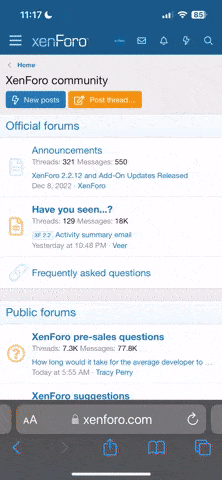Sorry for the bad english. Text was translated automatically and i just correct the automatic Translation 
After my first contribution to the topic video now the contribution to the topic photo
The Tello is very well suited to take aerial photos. The camera can take pictures with max. 5 MPix (2592x2936 pixels).
The boundary conditions are:
The camera is fixed. It cannot be zoomed or panned. If you want to change the alignment of the camera you have to change the alignment of the whole tello.
Remarks regarding the Tello:
In the official Tello app you can change the image quality between normal and high. Each time the app is restarted, the setting returns to "normal". The app doesn't remember the settings you made.
Some smartphone-photo viewers have the problem that they cannot display the photos taken. Only a grey area is shown. Here is the solution to use another image viewing app.
If you transfers the photos to your the computer these have the file extension PNG. but actually they are JPG files which have only one wrong file extension. Therefore, some image processing programs will return an error when trying to open such a PNG file. Here it is enough to rename the image file from PNG to JPG.
The camera reacts very sensitively to backlighting. There one gets fast flares into the pictures. This can ruin the picture. But you can also use it for image design.
A really big difference in quality between the "normal" and "high" settings can't really be recognized with regard to the image quality. Nevertheless I always set the image quality to "high". At least if I don't forget
Now let's get to the topic "shooting better photos" . The most basic topic is the image design. Therefore I would like to give in this article a small introduction to the image design.
. The most basic topic is the image design. Therefore I would like to give in this article a small introduction to the image design.
The image design thereby the arrangement of the individual elements of a photo. This arrangement can be arbitrary (randomly provided photo) or can be arranged to strengthen the statement and effect of the photo.
The simplest possibility is to observe the basic forms of the image composition.
Rule of thirds
As a rule, the image is divided by 4 lines (2 horizontal and 2 vertical) into 9 rectangles of equal size. The important elements of the image are now located along these lines or on one of the 4 Points where the lines are crossing.
This rule is probably one of the most important design rules.

Triangle
The arrangement of the elements of the image in the form of one or more triangles.
This arrangement is very useful if you want to group things in the image or if you want to give the image stability (or instability).
Quadrant
The single elements of the picture are positioned in rectangular sections of the photo. Thus you get a tidy picture structure similar to the view of a shelf. This type of design is very suitable for pictures with many visible lines and shapes.
Circles
The main motif is placed within a visible doer imaginary circle. Usually this Kries is in the center of the picture.
Thus one focuses the viewer's gaze on this element. Everything outside the circle becomes mentally "unimportant".
Vanishing points
Vanishing points in the image give the image spatial depth and also stagger the elements of the bidle in the foreground, main motif and background. In addition, vanishing points are very suitable for indicating the direction of movement of a motif.
Symmetry
The elements of the picture are arranged symmetrically in the picture. This arrangement is especially useful if you want to show a harmony of the elements or if you want to emphasize the equal importance of the elements.
Diagonal
Here the elements either form the diagonal lines themselves or run along these lines.
One fundamentally distinguishes between these two diagonals
Ascending diagonals: From lower left to upper right. This is rather associated with positive things / developments. "("share price rising")
Descending diagonals: From top left to bottom right. This is rather associated with negative things / developments. "("share price falls")
Halves
The picture and, if necessary, the determining element of the picture are divided into two halves. This creates a very clear and easy to understand structure for the viewer and gives the picture stability.
Examples to this rules.
There are a lot of internet pages that talk about single Points of this text. However I found only one page where the effects are shown in total.
Link: Geometric Shots
just click in the menue on the different kinds of designs like Triangel, circles,..
The example Pictures were screenhsots of Cinema movies. This means this Kind of ruels are not only for photography. You can also use them to improve your videos.
Regards
sfs-archery
After my first contribution to the topic video now the contribution to the topic photo
The Tello is very well suited to take aerial photos. The camera can take pictures with max. 5 MPix (2592x2936 pixels).
The boundary conditions are:
The camera is fixed. It cannot be zoomed or panned. If you want to change the alignment of the camera you have to change the alignment of the whole tello.
Remarks regarding the Tello:
In the official Tello app you can change the image quality between normal and high. Each time the app is restarted, the setting returns to "normal". The app doesn't remember the settings you made.
Some smartphone-photo viewers have the problem that they cannot display the photos taken. Only a grey area is shown. Here is the solution to use another image viewing app.
If you transfers the photos to your the computer these have the file extension PNG. but actually they are JPG files which have only one wrong file extension. Therefore, some image processing programs will return an error when trying to open such a PNG file. Here it is enough to rename the image file from PNG to JPG.
The camera reacts very sensitively to backlighting. There one gets fast flares into the pictures. This can ruin the picture. But you can also use it for image design.
A really big difference in quality between the "normal" and "high" settings can't really be recognized with regard to the image quality. Nevertheless I always set the image quality to "high". At least if I don't forget
Now let's get to the topic "shooting better photos"
The image design thereby the arrangement of the individual elements of a photo. This arrangement can be arbitrary (randomly provided photo) or can be arranged to strengthen the statement and effect of the photo.
The simplest possibility is to observe the basic forms of the image composition.
Rule of thirds
As a rule, the image is divided by 4 lines (2 horizontal and 2 vertical) into 9 rectangles of equal size. The important elements of the image are now located along these lines or on one of the 4 Points where the lines are crossing.
This rule is probably one of the most important design rules.

Triangle
The arrangement of the elements of the image in the form of one or more triangles.
This arrangement is very useful if you want to group things in the image or if you want to give the image stability (or instability).
Quadrant
The single elements of the picture are positioned in rectangular sections of the photo. Thus you get a tidy picture structure similar to the view of a shelf. This type of design is very suitable for pictures with many visible lines and shapes.
Circles
The main motif is placed within a visible doer imaginary circle. Usually this Kries is in the center of the picture.
Thus one focuses the viewer's gaze on this element. Everything outside the circle becomes mentally "unimportant".
Vanishing points
Vanishing points in the image give the image spatial depth and also stagger the elements of the bidle in the foreground, main motif and background. In addition, vanishing points are very suitable for indicating the direction of movement of a motif.
Symmetry
The elements of the picture are arranged symmetrically in the picture. This arrangement is especially useful if you want to show a harmony of the elements or if you want to emphasize the equal importance of the elements.
Diagonal
Here the elements either form the diagonal lines themselves or run along these lines.
One fundamentally distinguishes between these two diagonals
Ascending diagonals: From lower left to upper right. This is rather associated with positive things / developments. "("share price rising")
Descending diagonals: From top left to bottom right. This is rather associated with negative things / developments. "("share price falls")
Halves
The picture and, if necessary, the determining element of the picture are divided into two halves. This creates a very clear and easy to understand structure for the viewer and gives the picture stability.
Examples to this rules.
There are a lot of internet pages that talk about single Points of this text. However I found only one page where the effects are shown in total.
Link: Geometric Shots
just click in the menue on the different kinds of designs like Triangel, circles,..
The example Pictures were screenhsots of Cinema movies. This means this Kind of ruels are not only for photography. You can also use them to improve your videos.
Regards
sfs-archery
Last edited: