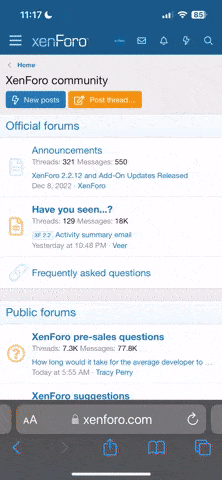- Joined
- Jul 14, 2018
- Messages
- 51
- Reaction score
- 20
Want to get a controller with physical sticks for my Tello so I can have more precise control and to increase my skills in case I want to upgrade to a bigger drone.
But there is SO much confusion about what works and what does NOT work! I have an Android phone and that seems to make it even more difficult (iOS seems generally fine with controllers).
So here’s what I’ve learned:
Bluetooth connected controllers interfere with the Tello causing:
There are 3rd party apps (like aTello and Octopus) that seem to circumvent some controller issues but I’d like to have something that works with the stock Tello Android app.
GameSir T1s
Bluetooth - Cannot connect to the Tello via Bluetooth
Cable – Can connect via OTG but does not work with the stock app.
GameSir T1d
Bluetooth - Only connects via Bluetooth
Cable - Cannot connect via OTG cable
Made specifically for the Tello (yay!) but cannot be used for ANYTHING other than the Tello (no other drones, not as a game controller, nothing!) (boo!).
GameSir T1
Identical to the T1s except that it does not include the 2.4GHz Wireless adapter.
Are there any controllers with sticks that can connect to an Android phone via an OTG (on-the-go) USB cable and control the Tello using the stock Android app?
But there is SO much confusion about what works and what does NOT work! I have an Android phone and that seems to make it even more difficult (iOS seems generally fine with controllers).
So here’s what I’ve learned:
Bluetooth connected controllers interfere with the Tello causing:
- No video feed in the app (kills FPV)
- Bad recorded video (lost frames or noise)
There are 3rd party apps (like aTello and Octopus) that seem to circumvent some controller issues but I’d like to have something that works with the stock Tello Android app.
GameSir T1s
Bluetooth - Cannot connect to the Tello via Bluetooth
Cable – Can connect via OTG but does not work with the stock app.
GameSir T1d
Bluetooth - Only connects via Bluetooth
Cable - Cannot connect via OTG cable
Made specifically for the Tello (yay!) but cannot be used for ANYTHING other than the Tello (no other drones, not as a game controller, nothing!) (boo!).
GameSir T1
Identical to the T1s except that it does not include the 2.4GHz Wireless adapter.
Are there any controllers with sticks that can connect to an Android phone via an OTG (on-the-go) USB cable and control the Tello using the stock Android app?
Last edited: