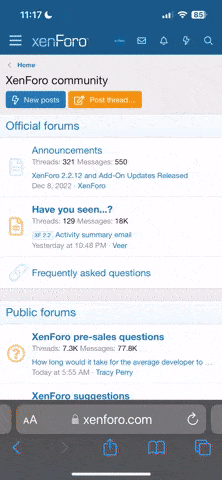Hi there,
today I got my Tello and started making desktop app for flying it using keyboard (don't bash me). So I wrote myself a program that sends the commands like "takeoff, forward x, etc..". But the drone takes the command, and doesn't accept any further commands until the previous is completed. So the controlling feels like turn-based game.
Is there any way to make it continuous, like you hold arrow up and it goes constantly forward? I hope you get the idea.
Thanks.
today I got my Tello and started making desktop app for flying it using keyboard (don't bash me). So I wrote myself a program that sends the commands like "takeoff, forward x, etc..". But the drone takes the command, and doesn't accept any further commands until the previous is completed. So the controlling feels like turn-based game.
Is there any way to make it continuous, like you hold arrow up and it goes constantly forward? I hope you get the idea.
Thanks.