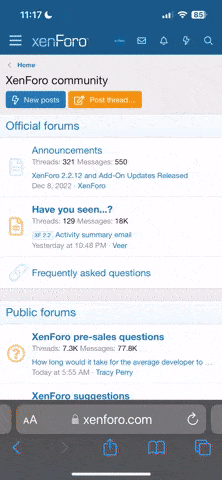You are using an out of date browser. It may not display this or other websites correctly.
You should upgrade or use an alternative browser.
You should upgrade or use an alternative browser.
New app: TelloFPV for Android
- Thread starter volate!lo
- Start date
The controller needs to be recognized as an InputDevice by Android.For that you have to follow the manufacturers instructions. It may require a special key combo or even a program to be installed.
Here is an app to test if its working:
https://play.google.com/store/apps/details?id=ru.elron.gamepadtester&hl=en_US
If you can't get this to work there is nothing telloFpv can do.
Its just like the printer at your a PC: You can't print if you don't have a printer driver installed - and MS Word can't do anything about it.
Here is an app to test if its working:
https://play.google.com/store/apps/details?id=ru.elron.gamepadtester&hl=en_US
If you can't get this to work there is nothing telloFpv can do.
Its just like the printer at your a PC: You can't print if you don't have a printer driver installed - and MS Word can't do anything about it.
@volate!lo, perhaps I making a stupid Question...
But I prefer to seem to be stupid, but learn...
¿What exactly is Iframe time?
¿And how does it impact on video quality?
Thanks!
Regards
Gabriel
But I prefer to seem to be stupid, but learn...
¿What exactly is Iframe time?
¿And how does it impact on video quality?
Thanks!
Regards
Gabriel
raulvolador
Well-known member
@Sage,Well I have it working with bluetooth and it's flying.
But the otg only works for moving around the app with the sticks but when flying no yaw, throttle, roll or pitch it just launches and hoovers.
I succesfully use to fly TelloFPV using the same Gamesir T1 (not T1S not T1D) OTG USB wired connected.
At the beginning I had some scary problems due deep sleep Gamesir mode. Please see here: Gamesir T1 controller sleep mode (SOLVED)
I hope it helps.
Thanks i read the sleep mode thread . The t1 works in bluetooth mode with tellofpv and tello oem app but I can't get it to respond with otg in tellofpv app... can you explain the exact procedure that you use to connect android to t1 and tellofpv app with otg cable?
Last edited:
raulvolador
Well-known member
Thanks i read the sleep mode thread . The t1 works in bluetooth mode with tellofpv and tello oem app but I can't get it to respond with otg in tellofpv app... can you explain the exact procedure that you use to connect android to t1 and tellofpv app with otg cable?
My procedure is: Switching on Gamesir T1, then turning off Gamesir keypad leds (pressing L1 + R1 + R2 for five seconds worked for me), then connecting USB OTG wire, then opening TelloFPV.
Maybe you have to use TelloFPV mapping screen for Gamesir axis selecting ?

If you have the gamepad tester app, check that the sticks are mapped to axis x,y,z,rz. If they are married to anything else it doesn't work.
If the sticks open menus or move focus around inside the app the controller is not in gamepad mode but in some keyboard mode.Well I have it working with bluetooth and it's flying.
But the otg only works for moving around the app with the sticks but when flying no yaw, throttle, roll or pitch it just launches and hoovers.
Last edited:
umanbean
Well-known member
can you explain the exact procedure that you use to connect android to t1 and tellofpv app with otg cable?
I have a T1s but the T1 should be the same when using via OTG - I don't have to turn on the controller just plug it into the phone / tablet and it powers up by itself.
Go to your phone home screen, plug in the T1 with OTG cable, then move the left stick down and around. If you see different home screen icons being highlighted, your phone is recognizing the controller.
If the phone recognizes the controller... open TelloFPV, go to Controller menu, and tap Scan for new controllers.
The app (android actually) sees my T1s as two different controllers depending on whether it's plugged in via OTG, or being used via BT.
Gamesir T1s = BT connection
Xiaoji Gamesir T1s 2.14 = OTG connection
Good luck
umanbean
Well-known member
umanbean
Well-known member
Got it... you sly dawg.... 99a !
Wait a minute did I miss something? 99a been out already?
yes. Was made productive on Sunday.
A different question: Does anyone of the US folks know a TV show NewsWatch.tv on the AMC network? Is that something worthwhile or not? Received some email inquiry from them but don't really know what to make of this as I never heard of this show
A different question: Does anyone of the US folks know a TV show NewsWatch.tv on the AMC network? Is that something worthwhile or not? Received some email inquiry from them but don't really know what to make of this as I never heard of this show
The phone recognizes the controller. The oem tello app connects and flies great in bluetooth mode. The tellofpv app recognizes the part of the controller so i can't get past hover... maybe it's the demo app having the problem...also the onscreen sticks never disappear.I have a T1s but the T1 should be the same when using via OTG - I don't have to turn on the controller just plug it into the phone / tablet and it powers up by itself.
Go to your phone home screen, plug in the T1 with OTG cable, then move the left stick down and around. If you see different home screen icons being highlighted, your phone is recognizing the controller.
If the phone recognizes the controller... open TelloFPV, go to Controller menu, and tap Scan for new controllers.
The app (android actually) sees my T1s as two different controllers depending on whether it's plugged in via OTG, or being used via BT.
Gamesir T1s = BT connection
Xiaoji Gamesir T1s 2.14 = OTG connection
Good luck
Personally never heard of it but next episode airs on AMC Jan. 28 about CESyes. Was made productive on Sunday.
A different question: Does anyone of the US folks know a TV show NewsWatch.tv on the AMC network? Is that something worthwhile or not? Received some email inquiry from them but don't really know what to make of this as I never heard of this show
NewsWatch - Breaking News, Tech News, Reviews & More
Making progress now I can use controller in bluetooth mode with
(tellofpv demo app) onscreen sticks disappear but as soon as I plug in otg cable the onscreen sticks re-appear and lose control with controller sticks...weird. and yes I turned off bt in my phone first before plugging in otg.
(tellofpv demo app) onscreen sticks disappear but as soon as I plug in otg cable the onscreen sticks re-appear and lose control with controller sticks...weird. and yes I turned off bt in my phone first before plugging in otg.
Last edited:
Release cycle is typically: Full Beta Test, Demo, Full Productive
Demo version is at least as good as the full productive version, but sometimes a bit behind the Beta Version (if there is one - currently there is none)
Demo version is at least as good as the full productive version, but sometimes a bit behind the Beta Version (if there is one - currently there is none)
Your best bet is to make sure the Controller works in the gamepad tester app linked above. That is true for any controller in BT and USB mode except T1d and Flypad, which connect differently.Making progress now I can use controller in bluetooth mode with
(tellofpv demo app) onscreen sticks disappear but as soon as I plug in otg cable the onscreen sticks re-appear and lose control with controller sticks...weird. and yes I turned off bt in my phone first before plugging in otg.
If a controller doesn't work in the gamepad tester there is no point in trying TelloFpv. It will never work.
If it does work there (with stick axes identified as X,Y,Z,Rz) it will also work in TelloFpv.
Similar threads
- Replies
- 7
- Views
- 606
- Replies
- 1
- Views
- 646
- Replies
- 1
- Views
- 572
- Replies
- 5
- Views
- 1K
- Replies
- 3
- Views
- 805
Share: