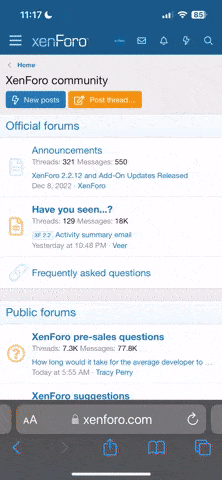OK, if it works n drone vr than it should do something in TelloFpv.
If you plug in the controller, and open "Menu => Controller" you should have two distinct entries for this controller in the drop down boxes where you select the student controller.
One is for BT and one is for USB. Android has no way of knowing that both devices are actually one and the same, as the controller uses different names over BT and USB.
You have to select the one which popped up when you scanned for controllers with the USB cable connected.
To Volatello:
In master and student I get the option of "
gamesir T1 or Onscreen or Xiaoji
Gamesir T1 2.13 but when i select the Xiaoji
Gamesir T1 2.13 option it goes back to onscreen in both master or student