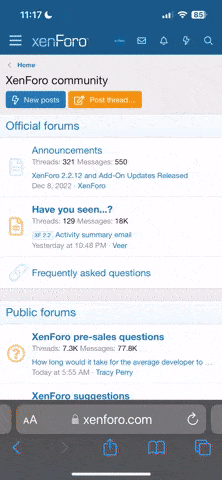You are using an out of date browser. It may not display this or other websites correctly.
You should upgrade or use an alternative browser.
You should upgrade or use an alternative browser.
New app: TelloFPV for Android
- Thread starter volate!lo
- Start date
What are some of the cons?I like more the Parrot Flypad controller instead of Game T1s, there are few cons with it, considered I will using it with TelloFpv?
Flypad is chatty and produces more video problems than other controllers. Its precision however is close to real RC controllers. USB OTG does not work.
Gamesir t1d is a bit better in terms of not sending redundand BT packets every few milliseconds, but its precision is much worse. OK for most users new to drones, but if you are used to large drones or RC models its like night and day.
USB OTG does not work for.
Other Gamesir may have a completely different characteristic so I can't compare.
Gamesir t1d is a bit better in terms of not sending redundand BT packets every few milliseconds, but its precision is much worse. OK for most users new to drones, but if you are used to large drones or RC models its like night and day.
USB OTG does not work for.
Other Gamesir may have a completely different characteristic so I can't compare.
...always or under some circustances only?Flypad is chatty and produces more video problems than other controllers.
Its precision however is close to real RC controllers. USB OTG does not work.
Gamesir t1d is a bit better in terms of not sending redundand BT packets every few milliseconds, but its precision is much worse. OK for most users new to drones, but if you are used to large drones or RC models its like night and day.
Than well done, I purchased at 25€ the Flypad.
I thought used to Husban, Syma and others with RC, using the smartphone as base controller wasn't a good idea for me.
I would assume, if anything, the T1s using OTG is as good control as the T1d which is fine for me so I would prefer that route because I want the best video possible. Am I correct? Thanks!Flypad is chatty and produces more video problems than other controllers. Its precision however is close to real RC controllers. USB OTG does not work.
Gamesir t1d is a bit better in terms of not sending redundand BT packets every few milliseconds, but its precision is much worse. OK for most users new to drones, but if you are used to large drones or RC models its like night and day.
USB OTG does not work for.
Other Gamesir may have a completely different characteristic so I can't compare.
I don't have real issues with Flyapd as long as I am outside and using my wifi extender with some distance between the flypad and the extender. Directly connected to the phone there are many corrupt frames, but since they are not necessarily dropped this does not lead to bad video (depends on the amount of stream corruption). But the stream recovery can lead to slight stutter which is noticeable in movements. Maybe I am a bit over-sensitive to this after analysing so many videos.
For me its still Flypad or phone, I don't use other controllers. Even if they were OK from a technical precision their short thumb sticks just don't work as well as normal RC sticks.
But there must be USB controllers with good precision sticks out there. I just don't know them and don't have the time right now to investigate.
Any USB controller should do and produce similar results in terms of video quality. Control precision is another story.
I have one that is maybe 15 years old, and it works just as good as the Gamesir. It has some weird button configuration but mapping works so its flyable.
I'd equip my phone with a good gamepad tester app and ask at a local store if I could try the controllers they have to buy the one with the best precision.
For me its still Flypad or phone, I don't use other controllers. Even if they were OK from a technical precision their short thumb sticks just don't work as well as normal RC sticks.
But there must be USB controllers with good precision sticks out there. I just don't know them and don't have the time right now to investigate.
Any USB controller should do and produce similar results in terms of video quality. Control precision is another story.
I have one that is maybe 15 years old, and it works just as good as the Gamesir. It has some weird button configuration but mapping works so its flyable.
I'd equip my phone with a good gamepad tester app and ask at a local store if I could try the controllers they have to buy the one with the best precision.
The best Tello apk ever!
Thanks you @volate!lo for your grate job!
As I build family houses, I was looking for a way to make videos all arround of them...
And POI seems yo be the way!
I will do some test, and let you know how it goes...
So... All you can do to optimize video takes will be more than wellcomed!
Thanks you @volate!lo for your grate job!
As I build family houses, I was looking for a way to make videos all arround of them...
And POI seems yo be the way!
I will do some test, and let you know how it goes...
So... All you can do to optimize video takes will be more than wellcomed!
Can you 100% confirm that this does not happen with the stock app when doing exactly the same things?
I can imagine that calibration goes bad over multiple flight on the same battery, and resets when powering up again after battery change. I can also imagine calibration going bad over time requiring a re-calibration. But that behavior should be the same regardless of the apps you use.
A difference in calibration between two apps doesn't make sense from a technical design perspective (from my current understanding of how Tello works). I can't see what TelloFPV does that could cause calibration becoming worse that Ryze Tello app does not.
I am nearly sure I am doing things exactly like the stock app. But there is megabytes of data flowing back and forth so one can't be 100% sure...
Also you are the first to report such issues.
On the other hand a similar issue had been reported some time ago for aTelloPilot so maybe you are onto something that I missed so far. Or there are few Tellos that have a problem others don't.
I'd appreciate if you could do a couple of more tests, and address these issue in the other thread (so this one could be reserved for future beta testing)
I might have an idea what the problem is. One of my motors is performing a little worse than the other (yes I am waiting for a spare one to physically replace it) and after calibration tello balances the power taking the worse motor performance into account, but if the calibration resets to stock and gives the same signal to all 4 my tello will fly badly.
As much as I love little Tello if you want professional looking video shown on large monitors you should get a Spark, Mavic, or Anafi.The best Tello apk ever!
Thanks you @volate!lo for your grate job!
As I build family houses, I was looking for a way to make videos all arround of them...
And POI seems yo be the way!
I will do some test, and let you know how it goes...
So... All you can do to optimize video takes will be more than wellcomed!
A good Tello video is ok on a typical tablet screen but thats about it. Making it larger it will become blurry as the resolution is just not there. So if you want to take the videos with you to your clients Tello could be enough but not for >20" monitors.
That said, you can of course give it a try and see how it works for you.
If you want decent video quality use a Wifi extender to boost the signal, place it 10m away from you, and make sure it has free line of sight to both your phone and little Tello. For best quality use a wired controller or no controller at all. If you want to make property videos you should use the autopilot functions and a good setting for rate and deadzone so make sure movements are smooth.
As long as you don't fly near sources of RF noise (including BT controllers) you should not touch the expert settings.
If in doubt, check the PDF help inside the app (needs a PDF viewer of some sort installed, like Acrobat Reader). It contains a huge amount of information about all the functions. Too much to explain here. I will add the PDF to the other thread.
I might have an idea what the problem is. One of my motors is performing a little worse than the other (yes I am waiting for a spare one to physically replace it) and after calibration tello balances the power taking the worse motor performance into account, but if the calibration resets to stock and gives the same signal to all 4 my tello will fly badly.
That makes sense, but in that case you should see the same issues in the stock app if you don't calibrate frequently.
You are right!I will get back to you tomorrow (its almost 2am here) but for now: have you read the manual available from the menu?
The answer is in the manual...
Thanks!
As much as I love little Tello if you want professional looking video shown on large monitors you should get a Spark, Mavic, or Anafi.
A good Tello video is ok on a typical tablet screen but thats about it. Making it larger it will become blurry as the resolution is just not there. So if you want to take the videos with you to your clients Tello could be enough but not for >20" monitors.
That said, you can of course give it a try and see how it works for you.
If you want decent video quality use a Wifi extender to boost the signal, place it 10m away from you, and make sure it has free line of sight to both your phone and little Tello. For best quality use a wired controller or no controller at all. If you want to make property videos you should use the autopilot functions and a good setting for rate and deadzone so make sure movements are smooth.
As long as you don't fly near sources of RF noise (including BT controllers) you should not touch the expert settings.
If in doubt, check the PDF help inside the app (needs a PDF viewer of some sort installed, like Acrobat Reader). It contains a huge amount of information about all the functions. Too much to explain here. I will add the PDF to the other thread.
Thanks for your answer!
I'm doing my first drone experience with tello.
Most of my clientes reach my web Page through phones, so HD video is near good...
My bigger problem with Tello is the wind...
I plan to upgrade to Spark in the future.
But Im learning a lot Thanks to Tello and now thanks to you and your 20 years of programming expertise!
Thanks again
Gabriel
That may be the case, it's quite hard to test this with all the randomness.That makes sense, but in that case you should see the same issues in the stock app if you don't calibrate frequently.
What im asking is if gravity calibration is possible within your app ? and if the calibration results could be stored in app ? It would greatly help all tellos with deviations between motors.
That may be the case, it's quite hard to test this with all the randomness.
What im asking is if gravity calibration is possible within your app ? and if the calibration results could be stored in app ? It would greatly help all tellos with deviations between motors.
Storing data in the app is not how calibration works:
The app sends a request to tello to calibrate, and Tello calibrates and stores the values internally. The Tello app does not hold any details about calibration between flights.
Adding Calibration function only saves the effort of going into the stock app to calibrate. If this was a common issue I would add this function. But to me this appears to be a workaround only temporarily required by very few users who are trying to work around a dying motor. In fact I have never calibrated any of my Tellos. This workaround can only work for very short time before your motor dies completely, and I am not a fan of implementing rarely used functions.
For now I prefer to just monitor if this problem frequently pops up with other users as well.
I don't have real issues with Flyapd as long as I am outside and using my wifi extender with some distance between the flypad and the extender. Directly connected to the phone there are many corrupt frames, but since they are not necessarily dropped this does not lead to bad video (depends on the amount of stream corruption). But the stream recovery can lead to slight stutter which is noticeable in movements. Maybe I am a bit over-sensitive to this after analysing so many videos.
For me its still Flypad or phone, I don't use other controllers. Even if they were OK from a technical precision their short thumb sticks just don't work as well as normal RC sticks.
But there must be USB controllers with good precision sticks out there. I just don't know them and don't have the time right now to investigate.
Any USB controller should do and produce similar results in terms of video quality. Control precision is another story.
I have one that is maybe 15 years old, and it works just as good as the Gamesir. It has some weird button configuration but mapping works so its flyable.
I'd equip my phone with a good gamepad tester app and ask at a local store if I could try the controllers they have to buy the one with the best precision.
Thanks a lot for your GREAT app. I have purchased full version of course.
If only you could make an iOS version...
I totally agree that the Flypad is amazing. No comparison to GameSir pieces of sh!t. Almost pro quality and very linear operation.
BTW, do you have an ETA regarding the fpv functionality? What screen density in ppi would you recommend so that to reduce screen door effect?
Thanks again for your amazing app!!!
no ETA given beyond "January". I don't like to give promises I am not sure I can keep.
Tello does 1080x720 so for split screen using full screen area you'd need 2160x720 minimum resolution to display the video in stereo without any loss.
But that would be a simple stereo view like Ryze Tello app does, and won't lead to useable VR. Using the full screen area for VR just doesn't work, the truly useable screen area depends on the VR goggles you are using. So you need some better resolution to render the 1080x720 on the useable area.
S6 does 1440 × 2560 and should be a great phone for tello VR (I don't have the S6 so haven't tested).
PPI: The more the better.
Tello does 1080x720 so for split screen using full screen area you'd need 2160x720 minimum resolution to display the video in stereo without any loss.
But that would be a simple stereo view like Ryze Tello app does, and won't lead to useable VR. Using the full screen area for VR just doesn't work, the truly useable screen area depends on the VR goggles you are using. So you need some better resolution to render the 1080x720 on the useable area.
S6 does 1440 × 2560 and should be a great phone for tello VR (I don't have the S6 so haven't tested).
PPI: The more the better.
Similar threads
- Replies
- 7
- Views
- 622
- Replies
- 1
- Views
- 688
- Replies
- 1
- Views
- 591
- Replies
- 5
- Views
- 1K
- Replies
- 3
- Views
- 817
Share: