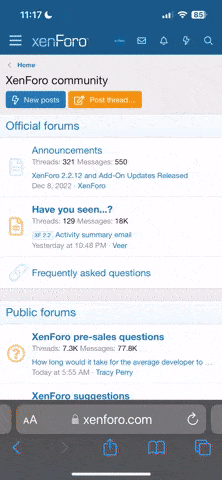Hi! First of all great app! I'll test the final version tomorrow, but for now there is an issue that i would like to share with you guys. I use an honor 8 pro with the tellofpv demo version and the image is alongated, it is stretched up to fit the screen it seems. Has anyone experienced that? I have tello and atello apps and that doesn't happen. Any ideas?! Does it happen in the final version also? Thank you!
You are using an out of date browser. It may not display this or other websites correctly.
You should upgrade or use an alternative browser.
You should upgrade or use an alternative browser.
New app: TelloFPV for Android
- Thread starter volate!lo
- Start date
Of course. My main development / test device is the S4 which has roughly the same characteristics. Not perfect but good enough.Do you think it would be usable on a 1920*1080 432 ppi screen?
Hi! First of all great app! I'll test the final version tomorrow, but for now there is an issue that i would like to share with you guys. I use an honor 8 pro with the tellofpv demo version and the image is alongated, it is stretched up to fit the screen it seems. Has anyone experienced that? I have tello and atello apps and that doesn't happen. Any ideas?! Does it happen in the final version also? Thank you!
Its not a but, its a feature. But it seems nobody sees it that way
Tello sends different video formats depending on the video / speed mode. If that doesn't match the screen aspect ration TelloFpv stretches the image. Other apps chose to display black bars instead.
I found it strange because i'm used to other apps and you are right, other apps display black bars, it only happens in photo mode. I'll try to fly it outdoors and see if it makes any difference to me. Besides that all other features are working great!Of course. My main development / test device is the S4 which has roughly the same characteristics. Not perfect but good enough.
Its not a but, its a feature. But it seems nobody sees it that way. I guess I have to change that in the next release...
Tello sends different video formats depending on the video / speed mode. If that doesn't match the screen aspect ration TelloFpv stretches the image. Other apps chose to display black bars instead.
raulvolador
Well-known member
I'm one of the lucky ones now flying TelloFpv app on my single lens FPV goggles.
Tello full screen Goggles for VR (Virtual Reality) or FPV (First Person View)
Flight inmersion is GREAT but I realized an incoming problem for @volate!lo future VR update. There is no way mapping your nice Circle or POI Autopilot modes to controller buttons
Would it be possible into future versions ?
Thanks a lot
Tello full screen Goggles for VR (Virtual Reality) or FPV (First Person View)
Flight inmersion is GREAT but I realized an incoming problem for @volate!lo future VR update. There is no way mapping your nice Circle or POI Autopilot modes to controller buttons
Would it be possible into future versions ?
Thanks a lot
I am aware of this but I'm not yet quite sure how to solve this elegantly. For now low priority.I'm one of the lucky ones now flying TelloFpv app on my single lens FPV goggles.
Tello full screen Goggles for VR (Virtual Reality) or FPV (First Person View)
Flight inmersion is GREAT but I realized an incoming problem for @volate!lo future VR update. There is no way mapping your nice Circle or POI Autopilot modes to controller buttons
Would it be possible into future versions ?
Thanks a lot
Can you make it a choice in UI easy? Personally I would want whatever is easier to fly FPV with. What happens(will happen) in VR when you change modes?Of course. My main development / test device is the S4 which has roughly the same characteristics. Not perfect but good enough.
Its not a but, its a feature. But it seems nobody sees it that way. I guess I have to change that in the next release...
Tello sends different video formats depending on the video / speed mode. If that doesn't match the screen aspect ration TelloFpv stretches the image. Other apps chose to display black bars instead.
OK, found a design that will improve AP handling not only for VR flights but also for normal FPV. I hope to make it part of the first VR release.I am aware of this but I'm not yet quite sure how to solve this elegantly. For now low priority.
raulvolador
Well-known member
GREAT you are the best !OK, found a design that will improve AP handling not only for VR flights but also for normal FPV. I hope to make it part of the first VR release.
Thanks a lot @volate!lo for hearing all of ours demands
all the best
umanbean
Well-known member
I just found a small issue...
My gamesir T1s D-pad does not work in TelloFPV. It works fine in Gamepad Tester app.
I tried it on two different devices via Bluetooth and OTG - no go on either.
This doesn't really matter to me, just thought you might want to know.
My gamesir T1s D-pad does not work in TelloFPV. It works fine in Gamepad Tester app.
I tried it on two different devices via Bluetooth and OTG - no go on either.
This doesn't really matter to me, just thought you might want to know.
umanbean
Well-known member
@xcrost Did you decide on a OTG controller yet?
I don't know what would be better, but on OTG the T1s is great. I find control to be smooth and precise, video unaffected. I can fly figure 8's inside a 4' circle.
For me, only the video has problems on BT (without Mi 2 wifi extender) - control is good on BT or OTG...
I don't know what would be better, but on OTG the T1s is great. I find control to be smooth and precise, video unaffected. I can fly figure 8's inside a 4' circle.
For me, only the video has problems on BT (without Mi 2 wifi extender) - control is good on BT or OTG...
Still haven't decided. I have heard the Parrot Flypad is like a different world. Unfortunately there isn't a place here where I can even look at one. I like the way the T1d performs so i guess I wouldn't "miss" the Flypad if I go with the T1s@xcrost Did you decide on a OTG controller yet?
I don't know what would be better, but on OTG the T1s is great. I find control to be smooth and precise, video unaffected. I can fly figure 8's inside a 4' circle.
For me, only the video has problems on BT (without Mi 2 wifi extender) - control is good on BT or OTG...
Can you test the DPAD in the gamepad tester app linked in post #2 and post the screenshot? That lists the button IDs it sends when pressing the buttons.I just found a small issue...
My gamesir T1s D-pad does not work in TelloFPV. It works fine in Gamepad Tester app.
I tried it on two different devices via Bluetooth and OTG - no go on either.
This doesn't really matter to me, just thought you might want to know.
umanbean
Well-known member
Can you test the DPAD in the gamepad tester app linked in post #2 and post the screenshot? That lists the button IDs it sends when pressing the buttons.
Sure, already did a test... screenshot:

The d-pad only shows up as you press the button and hold it, I couldn't press a button and take the picture at the same time... but it works on all four axis in the GamePad tester app.
edit to add: The values shown when pressed are all either 1.0 or -1.0
Last edited:
CHeck if you can get a dead cheap Flypad & Swing combo on ebay. Sell the Swing and the Flypad stays with you for free. Then you just need to see how bad the video is affected, this seems to depend a bit on the phone model & maybe the range extender also
Thanks, that helps. The D-Pad is not triggering a button press event like in other gamepads I tested but changes the HAT axes instead.Sure, already did a test... screenshot:
View attachment 2410
The d-pad only shows up as you press the button and hold it, I couldn't press a button and take the picture at the same time... but it works on all four axis in the GamePad tester app.
edit to add: The values shown when pressed are all either 1.0 or -1.0
I need to look how to get this working, maybe I can make the Flysky to work as well. That one has wrong axis mappings, too..
BTW: Once it works the Flysky looks like another contender for a much better controller. Its a real RC controller with a USB OTG connection and not too expensive, starting around 35 Euro.
Awesome idea! Thanks! With that said, I think I will get both.CHeck if you can get a dead cheap Flypad & Swing combo on ebay. Sell the Swing and the Flypad stays with you for free. Then you just need to see how bad the video is affected, this seems to depend a bit on the phone model & maybe the range extender also
Any thoughts on a Jumper T8SG? Would it even work? I know nothing about controllers but I am learning a lot. Thanks guys!Thanks, that helps. The D-Pad is not triggering a button press event like in other gamepads I tested but changes the HAT axes instead.
I need to look how to get this working, maybe I can make the Flysky to work as well. That one has wrong axis mappings, too..
BTW: Once it works the Flysky looks like another contender for a much better controller. Its a real RC controller with a USB OTG connection and not too expensive, starting around 35 Euro.
Yes: Its ugly!Any thoughts on a Jumper T8SG? Would it even work? I know nothing about controllers but I am learning a lot. Thanks guys!
Beside that: If it identifies itself to Android, and the main sticks are reported as X + Y +Z + RZ then it should work out of the box with some mapping. If its like the Flysky it reports some axes in a non-standard way.
I still haven't made up my mind if/how to support these non standard sticks.
Thanks for the input! Agreed it is ugly and big lol...Sounds like T1S and/or Flypad is the choice for me.Yes: Its ugly!
Beside that: If it identifies itself to Android, and the main sticks are reported as X + Y +Z + RZ then it should work out of the box with some mapping. If its like the Flysky it reports some axes in a non-standard way.
I still haven't made up my mind if/how to support these non standard sticks.
Similar threads
- Replies
- 7
- Views
- 606
- Replies
- 1
- Views
- 647
- Replies
- 1
- Views
- 573
- Replies
- 5
- Views
- 1K
- Replies
- 3
- Views
- 805
Share: