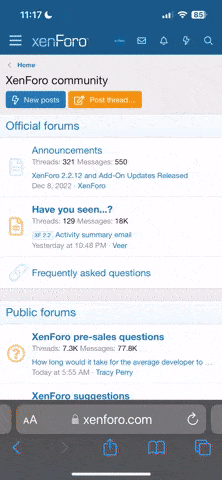Hi,
I foud solution to bring Tello back to live after wrong firmware update.
If you don't see wifi SSID after update, and you tried reseting drone, and updating firmware by 1.1.1 app, You can try this.
This is more hardware firmware downgrade, so You need solder iron, and SPI Flash reader. I use CH341A and program CH341A Programmer.
1. Unscrew tello bottom cover, and desolder at least one shorter wifi antenna (or motors, or all if You want)
2. On Top side of board there is "25LC640 64K SPI Bus Serial NOR EEPROM" ( 8 pin SMD WM004 Main Processing Core Board · o-gs/dji-firmware-tools Wiki )
3. Solder wires to this chip and connect it to CH341A board: CS->CS, SO->MISO, SI->MOSI, SCK->CLK, VCC->+3,3V, VSS->GND (there is datasheet with pinout: https://ww1.microchip.com/downloads/en/DeviceDoc/21223H.pdf )
4. On CH341A Programmer select "25 SPI FLASH" and "8MByte/64Mbit"
4a. Click "Detect" button. You should see chip info numbers. If there are only zeros, something is not ok, check connections.
4b. If Chip info is ok, press "Read" and wait until it finish reading memory. After it finish, save this dump as *.bin
5. Download firmware You want to put on your drone, i used version 1.03.18 from this repo GitHub - MrJabu/RyzeTelloFirmware: Firmware images for hacking, reverse engineering, and teardown of the Ryze / DJI / Intel Movidius Tello
6. Open dump file of your drone memory (make sure you have some copy of that file) in HEX editor (i used HxD) and also downloaded firmware.
6a. In hex editor select Your dump file from offset 000D0000 to offset 007C5000 and fill that block with zeros ( PPM -> fill selection -> OK )
6b. Copy all data from firmware file, and paste it to dump file from offset 000D0000 with overwriting (PPM -> paste by overwriting) Save this as new file.
7. On CH341A Programmer open previously saved file, click "Erase" after its done, click "Write" and wait.
8. After Programmer finish his job, You can click "Verify" to check if everything is ok. If yes, unsolder wires, fold everything back and power it on. If everything is ok, it should start like normall.
I bring my tello back to life when no other solutions work. I think if in this way I can put firmware from EDU version, but i did't checked it yet.
If someone has working Tello with firmware newer than 1.03.18, maybe you can make a dump of memory (it might be part from offset 000D0000 to 007C5000) and put it on this forum?
BR
Alo
I foud solution to bring Tello back to live after wrong firmware update.
If you don't see wifi SSID after update, and you tried reseting drone, and updating firmware by 1.1.1 app, You can try this.
This is more hardware firmware downgrade, so You need solder iron, and SPI Flash reader. I use CH341A and program CH341A Programmer.
1. Unscrew tello bottom cover, and desolder at least one shorter wifi antenna (or motors, or all if You want)
2. On Top side of board there is "25LC640 64K SPI Bus Serial NOR EEPROM" ( 8 pin SMD WM004 Main Processing Core Board · o-gs/dji-firmware-tools Wiki )
3. Solder wires to this chip and connect it to CH341A board: CS->CS, SO->MISO, SI->MOSI, SCK->CLK, VCC->+3,3V, VSS->GND (there is datasheet with pinout: https://ww1.microchip.com/downloads/en/DeviceDoc/21223H.pdf )
4. On CH341A Programmer select "25 SPI FLASH" and "8MByte/64Mbit"
4a. Click "Detect" button. You should see chip info numbers. If there are only zeros, something is not ok, check connections.
4b. If Chip info is ok, press "Read" and wait until it finish reading memory. After it finish, save this dump as *.bin
5. Download firmware You want to put on your drone, i used version 1.03.18 from this repo GitHub - MrJabu/RyzeTelloFirmware: Firmware images for hacking, reverse engineering, and teardown of the Ryze / DJI / Intel Movidius Tello
6. Open dump file of your drone memory (make sure you have some copy of that file) in HEX editor (i used HxD) and also downloaded firmware.
6a. In hex editor select Your dump file from offset 000D0000 to offset 007C5000 and fill that block with zeros ( PPM -> fill selection -> OK )
6b. Copy all data from firmware file, and paste it to dump file from offset 000D0000 with overwriting (PPM -> paste by overwriting) Save this as new file.
7. On CH341A Programmer open previously saved file, click "Erase" after its done, click "Write" and wait.
8. After Programmer finish his job, You can click "Verify" to check if everything is ok. If yes, unsolder wires, fold everything back and power it on. If everything is ok, it should start like normall.
I bring my tello back to life when no other solutions work. I think if in this way I can put firmware from EDU version, but i did't checked it yet.
If someone has working Tello with firmware newer than 1.03.18, maybe you can make a dump of memory (it might be part from offset 000D0000 to 007C5000) and put it on this forum?
BR
Alo