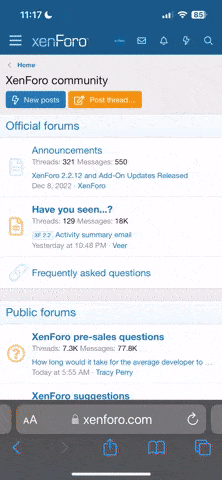Hi All,
I am so glad to have found the forum!
I have a Tello, iPhone, GameSir T1s, Micro USB Cable, and both Tello and TelloFPV Apps.
I can get the Tello and the GameSir T1s to connect via Bluetooth for both the Tello and the TelloFPV app, but I can't get the GameSir T1s to connect to Tello with the OTR.
Suggestions? Thank you!
Cheers
I am so glad to have found the forum!
I have a Tello, iPhone, GameSir T1s, Micro USB Cable, and both Tello and TelloFPV Apps.
I can get the Tello and the GameSir T1s to connect via Bluetooth for both the Tello and the TelloFPV app, but I can't get the GameSir T1s to connect to Tello with the OTR.
Suggestions? Thank you!
Cheers
Last edited: