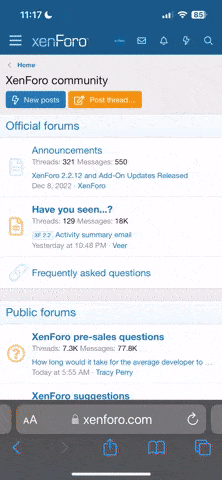So I have my Tello for a little under a week. It was flying fine until the past couple of days. Now when flying for a minute or so, indoors, it makes sudden erratic movements and crashes. It will either just fall out of the air (looses power) or it will shoot up , hit the ceiling, and then fall out of the air. I have tried a few times to just take off and let it hover, but eventually I hear the motors speed up, and up it goes and hits the ceiling. On many occasions I did have warnings of low ambient light. That surely wouldn't cause the motors to speedup drastically or stop completely?? And I have seen warnings of the visual positioning system.
But now I have tested it in well lit conditions, without any such warnings and the problem still occurs. I have also carried out a calibration of the IMU. I even cleaned the downward camera lens with a cue tip and alcohol. So I am at a loss. I did connect it to my laptop via the DJITelloPy Python module to do some basic flight movements and image capture. Could such a session leave any trace of buggy code in memory (soz, grasping at straws here)?
But now I have tested it in well lit conditions, without any such warnings and the problem still occurs. I have also carried out a calibration of the IMU. I even cleaned the downward camera lens with a cue tip and alcohol. So I am at a loss. I did connect it to my laptop via the DJITelloPy Python module to do some basic flight movements and image capture. Could such a session leave any trace of buggy code in memory (soz, grasping at straws here)?
Last edited: