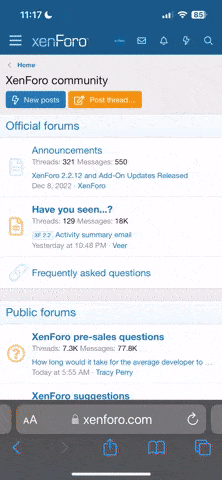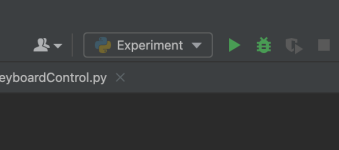- Joined
- Sep 6, 2022
- Messages
- 7
- Reaction score
- 0
Hello everyone. I'm flying a Tello using PyCharm and it is rather inconsistent. I'll run the same exact file and sometimes it will perform the commands out of order or even just start off with a command that's not there at all. Is there a way to reset or clear the cache so to speak without restarting the drone. That would eat up a lot of time as I'm performing lots of tests to plan a flight path. Thank you