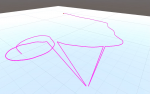I don't think there is a good solution to this. I've been looking at the position data and the quality of it seems very dependent upon both the ambient light level and ground surface. It might be possible to filter out 'obviously wrong' data points - I have noticed that often just the X, or just the Y ordinate is near zero on dubious position reports.I have noticed this as well, and it is quite a problem for my planned autopilot. Curious if anyone has found a reliable solution?
I think there probably are "reset yaw" and "reset (home) position" Tello commands - but no-one seems to have discovered them yet. That leaves us compensating in software for the random jump at start-up etc. once things have stabilised.