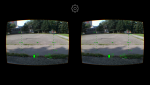Wanted to share that our DroneVR App now has beta support for the Tello !
DroneVR is an App for iOS and Android specialized in drone flying with VR-Headsets. DroneVR renders the live video from the drone in stereo with real-time lens distortion and chromatic aberation correction, so that it can be viewed with a virtual reality headset (Homido, Cardboard and the like) for the phone. Telemetry information such as speed altitude, battery state, etc. is displayed as overlay on the video.
Important: Tello support is currently limited to the Android version 1.8.2 of the app, which is published as beta version in Google Play. So to install this version you need to enable beta testing in Google Play.
Prerequisite for using DroneVR with the Tello drone is an external controller connected to the phone via bluetooth or OTG cable. In principle all controllers should work, as long as they pair with the phone and have sufficient inputs to control all functions of the drone (at least two joysticks + several buttons are needed). Mapping between controller buttons and drone functions can be assigned flexibly in the app. We've tested extensively with a Playstation 4 controller, which seems to be perfectly suited to fly the Tello.
Tello functionality is already pretty complete, e.g. takeoff/land, drone control across all axis, telemetry display, flips and photo capture directly to the phone's gallery.
Further details how to use DroneVR with Tello are available in the FAQ on our website.
We are happy about any feedback that helps us to further improve Tello support in DroneVR.
Note: DroneVR is a free download and also support for the Tello is offered for free. In addition to Tello the app supports many other DJI drones, which require in-app purchases to unlock.
DroneVR is an App for iOS and Android specialized in drone flying with VR-Headsets. DroneVR renders the live video from the drone in stereo with real-time lens distortion and chromatic aberation correction, so that it can be viewed with a virtual reality headset (Homido, Cardboard and the like) for the phone. Telemetry information such as speed altitude, battery state, etc. is displayed as overlay on the video.
Important: Tello support is currently limited to the Android version 1.8.2 of the app, which is published as beta version in Google Play. So to install this version you need to enable beta testing in Google Play.
Prerequisite for using DroneVR with the Tello drone is an external controller connected to the phone via bluetooth or OTG cable. In principle all controllers should work, as long as they pair with the phone and have sufficient inputs to control all functions of the drone (at least two joysticks + several buttons are needed). Mapping between controller buttons and drone functions can be assigned flexibly in the app. We've tested extensively with a Playstation 4 controller, which seems to be perfectly suited to fly the Tello.
Tello functionality is already pretty complete, e.g. takeoff/land, drone control across all axis, telemetry display, flips and photo capture directly to the phone's gallery.
Further details how to use DroneVR with Tello are available in the FAQ on our website.
We are happy about any feedback that helps us to further improve Tello support in DroneVR.
Note: DroneVR is a free download and also support for the Tello is offered for free. In addition to Tello the app supports many other DJI drones, which require in-app purchases to unlock.
Last edited: