- Joined
- Nov 15, 2020
- Messages
- 7
- Reaction score
- 4
Good day i have created a application for Linux using GTK + FFPLAY in order to fly my tello drone using my Laptop + XBOX 360 controller + High-Gain WiFi dongle (36 dBm)
i have had around 50+ flights with this program and have not once had any problems
You can find the project here written in the C language you can use the tello.h + tello.c to write your own program if you wish
https://gitlab.com/Suphi/Tello
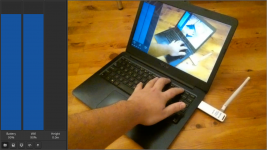
How i got 36dBm on my TP-LINK TL-WN722N
AUR (en) - wireless-regdb-pentest
i have had around 50+ flights with this program and have not once had any problems
You can find the project here written in the C language you can use the tello.h + tello.c to write your own program if you wish
https://gitlab.com/Suphi/Tello
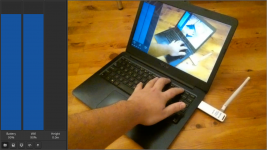
How i got 36dBm on my TP-LINK TL-WN722N
AUR (en) - wireless-regdb-pentest
Last edited:
