Hi,
This weekend I broke my personal mark with a Tello's 404 meters range test. What can I say... this little beast still surprise me.
I double test distance achieved: Google Maps and Telemetry data. I´ll explain you how to do:
I measured range (404 meters) using the well know Google Maps tools. In this screenshot you can see four tello video captures showing different landmarks along the flight.

I also checked range by using Tello telemetry data. As you know Tello's ubication is saved into a .DAT file together .MP4 video file. Long ago I explained how you can plot Tello's ubication during flight using DJI CsvView aplication and a simple Microsoft Excel sheet. Look here: another Tello Pilot (Android App)
I removed excel graphic background and added a map layout captured from google, resized and placed in position under tello track. Result is cool, isn't it ?
Although flight data is not 100% proper due to Tello's Visual Position System innacuracity I think .DAT info is a great tool for post-flight analysis. See screenshot:
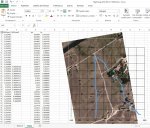
CsvView app allows you reviewing entire flight data:

Every flight I discover new facts about Tello. This time I realized Xiaomi WIFI Extender 2 orientation and ubication is pretty important: LED light side must face you (the pilot) and you should place it high. Here I use a simple cardboard box about 50 cm over ground level. See a image here:

Be prepared for changes in WIFI coverage depending on the orientation of the tello. In this flight image was better when the drone moving away from me. This seems to contradict another flight experiences. Maybe its an impredictible behaviour.
A range test is always an exciting challenge, but I'll give you some advices:
Cheers
Raul
This weekend I broke my personal mark with a Tello's 404 meters range test. What can I say... this little beast still surprise me.
I double test distance achieved: Google Maps and Telemetry data. I´ll explain you how to do:
I measured range (404 meters) using the well know Google Maps tools. In this screenshot you can see four tello video captures showing different landmarks along the flight.

I also checked range by using Tello telemetry data. As you know Tello's ubication is saved into a .DAT file together .MP4 video file. Long ago I explained how you can plot Tello's ubication during flight using DJI CsvView aplication and a simple Microsoft Excel sheet. Look here: another Tello Pilot (Android App)
I removed excel graphic background and added a map layout captured from google, resized and placed in position under tello track. Result is cool, isn't it ?
Although flight data is not 100% proper due to Tello's Visual Position System innacuracity I think .DAT info is a great tool for post-flight analysis. See screenshot:
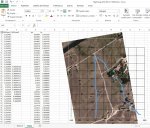
CsvView app allows you reviewing entire flight data:

Every flight I discover new facts about Tello. This time I realized Xiaomi WIFI Extender 2 orientation and ubication is pretty important: LED light side must face you (the pilot) and you should place it high. Here I use a simple cardboard box about 50 cm over ground level. See a image here:

Be prepared for changes in WIFI coverage depending on the orientation of the tello. In this flight image was better when the drone moving away from me. This seems to contradict another flight experiences. Maybe its an impredictible behaviour.
A range test is always an exciting challenge, but I'll give you some advices:
- Search for a lonely place, far from radiofrecuency interference sources.
- Flight in a flat, unobstructed location, where you can find Tello if something goes wrong.
- Use a WIFI extender. For Xiami model I noticed orientation and ubication is very important. "WIFI+" logo side must face Tello track. (I have read contrary experiences in this same forum).Use a high place if possible.
- WIFI could be worse on the return trip, when the drone points you directly. Be prepared.
- Use a good flight app. For this challenge I used aTelloPilot that shows distance on-screen and allows RTH (return to home) function.
- Plan the back home maneouver (for example lever back) just in case you loose video signal.
- Do not lose your temper if you run out of video. Orientation and distance information on the screen can help you get back home and recovering video signal.
Cheers
Raul
Last edited:

