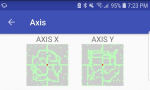About aTello
aTello is an alternative to the stock
Tello android app.
Installing the APK.
How to Install APK Files on Android: 12 Steps (with Pictures)
Instructions

- Network status area. This bar will be RED if not connected to the Tello network. Tap to connect in that case.
- Takeoff/Land button
- Throw takeoff button
- Take picture button. Hold to switch to aspect ratio to 16x9. (not fully working yet)
- Show pictures. Not fully working.
- Settings. Joystick config and Jpeg quality.
- Joystick axis status (for debugging)
- Aircraft status area.
Joystick is currently supported for generic Android Bluetooth/OTG controllers and PS3 style controllers. Joystick type is selected in the settings page. If your joystick doesn't work First check to make sure it works on other Android apps. If it does then post an issue including your controller brand.
These are the button mappings on the controller for takeoff, land, take picture and speed mode.
 Start
Start (Hold) = Takeoff/Land.
Select (Hold) = Land.
R1 = Take Picture.
R2 = Speed mode.
L1 = Record.
R
2+DPad = Flip
Features
<todo>
Todo
<todo>
Downloads
aTello download page
Release Notes
Version 0.96
Summary; This version should fix the problems when switching between pic and camera modes. It also includes a simple Return To Home function.
Return To Home:
There is a new Return to Home button in the UI and on the Joystick (Home button on PS3 and A button on Generic).
Only works in environments with plenty of light. Use with caution.
- Single tap will cancel autopilot.
- Double tap will set home.
- Long press will return to home.
- Home or A button on the joystick works the same way (single, double and long).
- It uses voice prompts to tell you the state of the autopilot. Turn up your volume.
- An initial home point should be set as soon as the drone can see the ground well enough to pick up a fix.
- The home point is only 2d so you need to take care of the height.
- Moving the right stick will cancel autopilot.
- It isn't always accurate and sometimes has trouble with swirling around the target. Especially in wind.
Version 0.95
Summary; This is the most stable version yet. I changed how connections are handled and there should be no more disconnects when the app pauses or goes into a menu screen.
Version 0.93
Summary; There are some important bug fixes in this version to make it a bit safer. But video is still not working right.
Notes
Video mode is still not working right. Basically switching video/picture modes messes things up and will eventually crash the app. Until I figure out why I recommend flying in picture mode. If do you want video mode I suggest you flip to it when you first connect and then leave it in that mode until you can rerun the app. If it works at the start it should be stable until you try to switch back to pic mode.
It seems to me I used to be able to task switch out of the aTello without disconnecting. But now I can't. From reading the docs it appears that the correct behavior is to loose connection and if it was working before it was a fluke. To fix that I need to rewrite a core part of the app as a service. That isn't simple and I expect will take some time.
Changes
- When the app is paused or looses focus (like going into settings) it should zero the joysticks to keep the drone from flying in the last direction. Still be very careful. NOTE. If your joystick becomes disconnected it can still take several seconds for Android to realize it and for the sticks to zero. Make sure your joystick doesn't come unplugged when maneuvering. It happened to me once.
- Moved the status bar to the top of the screen to make it easier to see when using the onscreen joysticks.
- The VS indicator will now be green if in normal mode or red if in speed mode.
- Added a Speed Mode lock. Press and hold the VS indicator in the status bar and it will turn red.
- Prevent the settings screen from switching to portrait.
- Prevent video conversion while flying.
- Moved the video/picture mode switch to Holding the onscreen Record button instead of Picture. It makes more sense and allows for exposure bracketing on the picture button (HB is not working yet). I don't recommend using this button yet. See above.