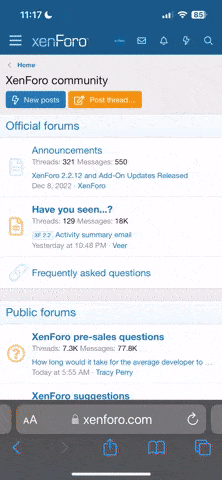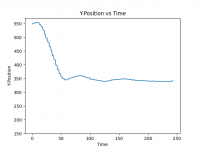Hello all,
I have owned Tello for years... but recently fell in love with the SDK and Python, and started to create some projects. Recently, I have just made the Tello do face detection and tracking. Would like to share it with all of you, please check it out from
my website - Drone Programming – Face Detection and Tracking | Molex's Workshop or
Facebook page - Log into Facebook.
Hope I can share what I learned and improve my skills with your valuable input.
Thanks,
YOLO
I have owned Tello for years... but recently fell in love with the SDK and Python, and started to create some projects. Recently, I have just made the Tello do face detection and tracking. Would like to share it with all of you, please check it out from
my website - Drone Programming – Face Detection and Tracking | Molex's Workshop or
Facebook page - Log into Facebook.
Hope I can share what I learned and improve my skills with your valuable input.
Thanks,
YOLO