I like it, except for the volatello on the Tello. I think we'll have a vote on the fb group. Beach, lido or your background
Here is the background without a nickname.
I like it, except for the volatello on the Tello. I think we'll have a vote on the fb group. Beach, lido or your background
Here is the background without a nickname.
Nice backgroundThanks! I will try that for the next beta. Let's see what people think
Thanks! I will try that for the next beta. Let's see what people think
Greetings is there any way to make the height limit more than 30m ?
Removed for further investigation. It doesn't seem to work, it keeps using whatever bitrate was set before:
If you have 4Mb and tap Auto it stays on 4Mb. If you instead slide the handle from 4Mb to auto and pass 1Mb as the last step before Auto then Tello uses 1Mb. Because TellFpv sends these intermediate changes to Tello, and Auto doesn't really do anything.
I need to check again on a protocol level what Ryze does and what the effects are, but it appears to be just the same. They just don't send the sliding steps to tello, but the overall problem is the same. If you have 1.5Mb selected, and then select auto Tello keeps using 1.5Mb.
When applied to Tello It means higher bitrates gives us better image resolution at the expense of less fluidity/less smoothnes/more dropped frames.video bitrate is the number of bits that are processed in a unit of time

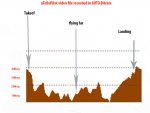
Raul,@volate!lo,
I read carefully what you said about bitrate. I was surprised becouse I was using bitrate AUTO from months. I performed some test I want to share with you:
AUTO BITRATE REPORT
From the web When applied to Tello It means higher bitrates gives us better image resolution at the expense of less fluidity/less smoothnes/more dropped frames.
I didn't know video bitrate can be measured by software tools. This task can be achieved by free tools like BitRate Viewer or VLC Media Player. As I have recorded hundreds of videos in AUTO bitrate I performed a deep study:
I discover all of my TelloFPV AUTO bitrate videos follows same pattern. Video starts at 4 Mb/s high bitrate and continues with that value until drone moves away and signal gets worse, that moment bitrate decreases until it reaches lowest value 1 Mb/s and it will not rise to high values anymore, no matter signal increases. See this sample:
View attachment 3003
It means AUTO bitrate WORKS but it does not work well, becouse bitrate should increase at the end of flight when returning home and video link signal improves.
I continued testing. I try an old @bluejune aTelloPilot video. I was shocked discovering AUTO bitrate WORKS PERFECT.
View attachment 3004
Notice high bitrates at the start of flight, bitrate decreases as Tello moves away and bitrate increasing again at the end of flight. I reviewed this old aTelloPilot videos and could verify that's the way it works. Perfect image at start and the end of video.
CONCLUSION
Many times you don't know what type of flight you are going a fly. We need high bitrates for close flights and lower bitrates for distant moments. BITRATE CAN'T BE STATIC. I propose you this ideas:
- - Try to make native AUTO bitrate works right. It seems than BlueJune got it
- - Create your own AUTO bitrate. It means, bitrate will dynamically changes depending of RSSI signal. For example 90db -> 4 Mb/s, 70db -> 3 Mb/s, 40db -> 2 Mb/s and so on.
- - Let us to easily change bitrates using controller buttons, same way we can change exposure values
I hope it helps
Raul
Naturally I was in Video Mode (as always ?).as said there is a bug with saving the setting. And it records _only_ if you are on video when taking off, no recording started if you are on photo mode.
Raul,
thanks for the detailed investigation.Do you happen to have a similar analysis for the stock app? Because that would indicate if aTelloPilot has really figured out to use the firmware's auto bitrate, or if it's doing its own bitrate adjustment.
I will dig into this as well in a few days, after fixing the remaining bugs, Translations, and maybe even fixing the Controller mapping.
My ideal approach would be #1, if that doesn't work I'd check out #2.
I also like #3, but thats independent of #1 and #2

That one is cool maybe take off the prop guerds...Here is the background without a nickname.
@volate!lo,
I'm happy to help you. You are doing a great job. I hope you do not get tired
No luck with stock Tello app bitrates. It seems Tello programmers reencode video to fixed 10 Mb/s bitrate.
View attachment 3007
Using search forum tool I noticed It was commented by @bluejune some time ago here:
another Tello Pilot (Android App)
That one is cool maybe take off the prop guerds...

I am sorry but I can't use these backgrounds. They look nice but they are based on copyrighted material. At least the second one is clearly a modified Ryze Robotics photo.Do you like this more?
Very nice even so ...
I am sorry but I can't use these backgrounds. They look nice but they are based on copyrighted material. At least the second one is clearly a modified Ryze Robotics photo.
You mean the first one was based on a photo that you did yourself (not from someone else on the internet)?
this is one of the many images all the same, that you find on the internet ... it's a standard image.
just because I found it without a background ...
really, sr there are problems we leave everything as before, for me it is the same.?
We use essential cookies to make this site work, and optional cookies to enhance your experience.

