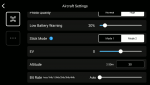Quick and unproofed text step by step process below for those that don't want to deal with YouTube being drawn out, although I got a little wordy. Took me two attempts to get working but it's working incredibly well and has extended the range more than I expected for $12.
1.) Use a Ryze
Tello that you've got working in the official
Tello app without the Repeater to ensure standard functionality. Make note of your max height and distance.
2.) Connect a controller if you have one which I highly recommend.
3.) Rename your
Tello WiFi network to something without a dash or any special characters in the Official
Tello App. I simply used "
Tello" to make life easy. To change WiFi name and set password go to the
Tello App/Settings(Gear Icon in App)/WiFi. Press enter on keyboard after each entry to confirm entry. After second "enter" command you should get prompted with a popup.
4.) Set a password for your renamed
Tello WiFi network for best compatibility with Mi Home App, it doesn’t love unsecure networks. I used eight zero's to ensure I hit the character limit. "00000000"
5.) Use a
Xiaomi WIFI Repeater 2 Amplifier. I purchased this "version" although most are the same from what I can tell.
6.) Install the "
Mi Home" app from your App Store, I'm on Android. Not sure about iOS.
7.) Sign up for Mi Home account in app and login. Unfortunately it’s required to use the App. I use a throwaway/spam email account for any questionable apps like this one. The less you put your real phone number and/or real email out there the less spam email/calls you have to deal with!

8.) Change Region to Mainland China or Other in Profile/Settings/Region in the MiHome app.
9.) Plug Repeater into USB power source. I use a battery pack that sticks out of my pocket with the Repeater facing up. This way if wind takes the drone I can follow it around any obstructions to keep control with the Repeater on me. You can also use a USB OTG to your phone to power the repeater if you don’t like the idea of a battery pack, but that’s also bulky.
10.) Get your Repeater connected to your phone once in the MiHome app. Found it easiest to connect to the Repeaters default WiFi network then use device discovery in the MiHome app.
a) Alternatively you can select the Xiaomi WIFI Repeater 2 Amplifier from the device list in the App add device section.(this is why you change the Region)
11.) During setup process for Repeater you will turn your
Tello drone on then connect Repeater to your
Tello WiFI network. Once it is connected the
Tello LED will start to blink more rapidly and the Repeater LED goes solid Blue from Yellow.
12.) Connect your phone/tablet to the WiFIName_Plus WiFi network. In my case it is “Tello_plus”.
13.) Open the
Tello app. If your drone FPV is showing on your screen you have successfully setup your Repeater!
13.) Enjoy vastly improved range and practically perfect FPV camera feed!
Measured 550+ feet range today flying away from myself and 100ft directly above myself. The antennas seem to work best when the camera/front is pointed directly at you. I got about 250ft range with the drone camera oriented “normally”. I use
this version of the
GameSir which works perfectly. I do have to go into the
Tello app/Settings/Bluetooth Controller Settings and add an additional available controller each time which is
GameSir-T1GCM. Experience may vary with different variations of the
GameSir T1.
Distance Measurement:
View attachment 1005http://anarche.org/images/RyzeTello.Mi.Repeater.png
Flight videos showing distance travelled as well as height: