Hi all,
Forcing WIFI channel choice you will improve your Ryze Tello performance. Fly far and safer getting ride of interference. Please watch my video:
Since I discovered this trick I have used it in all of my flights. I noticed a great improvement, over all at urban environment. In some places I have gone from a few tens to hundreds of meters.
Once you get neccesary items I suggest you visiting your favorite flying spots and trying different channels until finding the best one for each place. Trace a map and keep it for future flights. In muy case, best results avoiding main channels number one, six and eleven. Channel number seven use to be a very good choice.
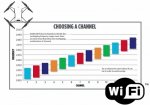
For this trick you will need a Deauther stick. This is a well-know device normally used for hacking WIFI networks. Don't worry, for this mod we will use it legally
Deauther stick implements ESP 8266 WIFI chip. More info here: spacehuhn/esp8266_deauther
You can build your own Deauther stick, but I strongly suggest you buying a ready for use one. I bought mine at Maltronics UK web store: Maltronics - Your one stop hacker hardware shop

Deauther stick works autonomously once connected to USB power bank, but it needs to be pre-programed pior to use, pluging in into a desktop PC or smartphone. You will need a Terminal app for command input. Play store Serial Terminal app here: Serial USB Terminal - Apps on Google Play

Supose you want forcing Tello at channel seven. Typing command "add ssids x -cl 6" you will prepare 6 fake wifi networks called "x" at channels one to six. After that, typing "attack beacon" fake networks creation starts. At the end, "stop all" quits.
For full automation, I wrote a simple auto-executable script autostart.txt that automatically starts as soon as you plug Deauther Stick into a powerbank, this is the code:
You can easily create a single script for each WIFI channel as I show you into video. That way you only has to press a single button instead of typing commands. I will return on this topic in future videos / posts.
As far as I know this is the only way forcing Tello choosing a WIFI channel.
I hear your opinions. Best regards
Raul.
Forcing WIFI channel choice you will improve your Ryze Tello performance. Fly far and safer getting ride of interference. Please watch my video:
Since I discovered this trick I have used it in all of my flights. I noticed a great improvement, over all at urban environment. In some places I have gone from a few tens to hundreds of meters.
Once you get neccesary items I suggest you visiting your favorite flying spots and trying different channels until finding the best one for each place. Trace a map and keep it for future flights. In muy case, best results avoiding main channels number one, six and eleven. Channel number seven use to be a very good choice.
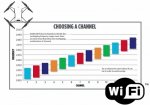
For this trick you will need a Deauther stick. This is a well-know device normally used for hacking WIFI networks. Don't worry, for this mod we will use it legally
Deauther stick implements ESP 8266 WIFI chip. More info here: spacehuhn/esp8266_deauther
You can build your own Deauther stick, but I strongly suggest you buying a ready for use one. I bought mine at Maltronics UK web store: Maltronics - Your one stop hacker hardware shop

Deauther stick works autonomously once connected to USB power bank, but it needs to be pre-programed pior to use, pluging in into a desktop PC or smartphone. You will need a Terminal app for command input. Play store Serial Terminal app here: Serial USB Terminal - Apps on Google Play

Supose you want forcing Tello at channel seven. Typing command "add ssids x -cl 6" you will prepare 6 fake wifi networks called "x" at channels one to six. After that, typing "attack beacon" fake networks creation starts. At the end, "stop all" quits.
For full automation, I wrote a simple auto-executable script autostart.txt that automatically starts as soon as you plug Deauther Stick into a powerbank, this is the code:
Code:
stopap
set beaconChannel true
attack beaconYou can easily create a single script for each WIFI channel as I show you into video. That way you only has to press a single button instead of typing commands. I will return on this topic in future videos / posts.
As far as I know this is the only way forcing Tello choosing a WIFI channel.
I hear your opinions. Best regards
Raul.
