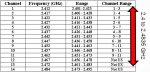WIFI+S Range Extender vs Xiami WIFI Repeater
Hi all,
Last months I have been flying my
Tello using
Xiaomi WIFI Repeater 2. It's a great piece of hardware that allowed me flying farther and safer.
View attachment 3268
But recently I have noticed about
WIFI+S Range Extender. I bought one of them and gave it a try. I'm pleasantly surprised. It performed very well, better than Xiami. I would like to share my experiences and invite you doing the same.
View attachment 3269
Firs of all, "WIFI+S Range Extender" is sold under different brands and commercial names, for example "Enyu USB Wi-Fi Range Extender", "KOBWA WIFI Extender", "Pix-Link WIFI Extender", etc.. All of them is the same hardware. You can download a PDF Quick Start Guide from here:
https://fccid.io/2AJRQ-ME300RE/User-Manual/User-Manual-3134110.pdf
Externally WIFI+S Extender is bigger, heavier and heats up more than Xiaomi Repeater. This makes it more uncomfortable to use, but all these characteristics indicate that it is more powerful.
I tested both into a well know urban environment I use to flight often, under moderate wifi interference. I tried to be fair. Same conditions, same takeoff point, same route, even same WIFI channel (I tested it using Wifi Analyzer app).
Both flights were at Fixed bitrate 1mb/s and 0 iframe interval.
I clearly got double performance from WIFI+S Range Extender than Xiami WIFI Repeater.
Let me show you some numbers:
|
sinking 90db to 70db |
sinking 70db to 40db |
sinking 40db to 10db |
Max Distance |
Xiami WIFI Repeater |
38 mt |
134 mt |
138 mt |
148 mt |
WIFI+S Range Extender |
180 mt |
289 mt |
unreached |
291 mt |
Here an screen capture max distance achieved using Xiaomi WIFI Repeater:
View attachment 3270
Here an screen capture max distance achieved using WIFI+S Range Extender:
View attachment 3271
I hope I will perform further tests in the next future
I'll keep you informed
Raul.