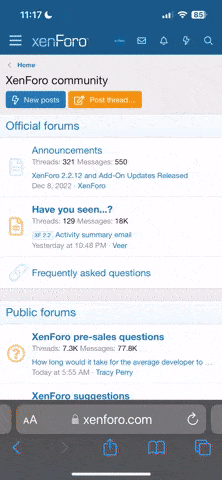Hello fellow pilots,
I want to program some AI software on my Tello, but even simple commands doesn't seem to work. I'm using DjiTelloPy package on Python 3.7.
Using example code:
That's my output:
I've tested the connection from two computers and both fail to control the drone. Flying with Tello App works fine, though. Any advice how to resolve this?
I want to program some AI software on my Tello, but even simple commands doesn't seem to work. I'm using DjiTelloPy package on Python 3.7.
Using example code:
Python:
That's my output:
Code:
Send command: command
Response: b'ok'
Send command: takeoff
Timeout exceed on command takeoff
Command takeoff was unsuccessful. Message: False
Send command: left 100
Timeout exceed on command left 100
Command left 100 was unsuccessful. Message: False
Send command: ccw 90
Response: b'error Not joystick'
Command ccw 90 was unsuccessful. Message: error Not joystick
Send command: forward 100
Response: b'ok'
Send command: land
Response: b'error Auto land'
Command land was unsuccessful. Message: error Auto landI've tested the connection from two computers and both fail to control the drone. Flying with Tello App works fine, though. Any advice how to resolve this?