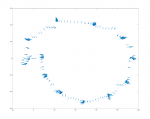Excellent work guys. I'm going to try out adding a position feed from the Go package now...
Hello Stephen,
I logged (using your tello-term app, adding a file log function) the positions of an orbit flight around an object (camera was approximately pointing the center). I parsed the X,Y coordinates but I didn't find a circle fitting (while yaw axis was returning right values).
Moreover, I did a straight flight and measured the drawn distance. From the logged positions, I calculated the distance between initial and final position: comparing measurement with calculation, it seems that relative positions are expressed in meters.
Could you (or someone) please confirm those?
Changing topic: do you think will be possible to implement commands like move by certain distance or rotate by certain angle since it is feasible to close the feedback with position and orientation?