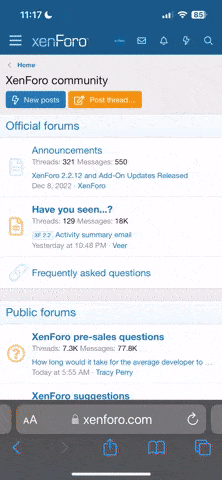This is just my way to do it. I hope it can by useful to someone else so I post it here.
1. Recording
I record the video with the optional Tello Android Apps like ATelloPilot or TelloFPV. I set the Bitrate to maximum and in the TelloFPV App I try the I-Frame interval setting at 2 sec.
To record the screen (and microphone sound) on my Samsung Galaxy S8 I added the manually as a game app to the “Game Launcher”. Then I use that to record my screen.
2. Post processing step 1 : Fix framerate
So of the recordings (depending on the application used to fly the drone) has missing frames and sometimes a wrong fps “configured”. The video stream from the drone is always “produced” in the drone with 30 fps. With the TelloFPV App this step is normally not needed. Also not for the poorly reencoded videos recorded from the standard Tello App from Ryse.
To rebuild a MP4 file with a steady stream of 30 fps video I use ffmpeg. For Windows computers you have to find and download the (latest) executable (ffmpeg.exe) and create a batch file in the same folder (Name is for example Tello-Batch.cmd). Place this Text in the batch file itself:
To create a corrected version of your video just drag and drop your video file over the batch file. In the folder where you original video is a new file with the same name and the suffix Fixed30fps is created. Audio stream get dropped in the process.
3. Convert to 60 fps
At least for me 60 fps video lock much better and smoother than 30 fps videos. Most TV’s up-sample videos to a multiple of the original frame rate (for example to 100 or 120 fps or even much more), but on our computer screens no such up-sampling is done. I bought the software SVP 4 (SmoothVideo Project) SVP - 60 fps / 120 fps HFR motion interpolation for Windows, macOS in mpv, VLC, Plex that not only can “modify” players to play video with the up-scaling of the frame rate but also can convert videos.

First I created a new profile that converts the source by doubling the frame rate like shown in the screen shot.

On the Transcoding tab I select the video(s) I like to convert, select the before created “Double” profile and encode it with the settings shown in the screenshot.
4. Editing
I personally us Magix Vegas Pro 16, but any other decent video editor should work for this.
- Create a project with a resolution of 1920x1080 Progressive with 60 fps.
- Import the videos from the Tello (the ones converted with SVP) into the project and timeline
- Add a sharpen filter to this video (light or medium setting)
- If I like to use the on-screen recordings I need to “zoom” them to fill the 19:9 aspect ratio since they are recorded in the phones wider format
I render the videos in H264 60 fps, 1920x1080 Progressive, YUV, 20 Mbps and upload these to YouTube.
Example :
My Playlist : My Tello Videos - YouTube
1. Recording
I record the video with the optional Tello Android Apps like ATelloPilot or TelloFPV. I set the Bitrate to maximum and in the TelloFPV App I try the I-Frame interval setting at 2 sec.
To record the screen (and microphone sound) on my Samsung Galaxy S8 I added the manually as a game app to the “Game Launcher”. Then I use that to record my screen.
2. Post processing step 1 : Fix framerate
So of the recordings (depending on the application used to fly the drone) has missing frames and sometimes a wrong fps “configured”. The video stream from the drone is always “produced” in the drone with 30 fps. With the TelloFPV App this step is normally not needed. Also not for the poorly reencoded videos recorded from the standard Tello App from Ryse.
To rebuild a MP4 file with a steady stream of 30 fps video I use ffmpeg. For Windows computers you have to find and download the (latest) executable (ffmpeg.exe) and create a batch file in the same folder (Name is for example Tello-Batch.cmd). Place this Text in the batch file itself:
Code:
@echo off
SET ffmpegpath=%~dp0
:next
if "%~1" == "" goto done
%ffmpegpath%ffmpeg.exe -y -i "%~1" -c copy in.h264
%ffmpegpath%ffmpeg.exe -y -r 30 -f h264 -i in.h264 -c copy "%~dp1%~n1.Fixed30fps.mp4"
del -q in.h264
shift
goto next
:done
Pause
exitTo create a corrected version of your video just drag and drop your video file over the batch file. In the folder where you original video is a new file with the same name and the suffix Fixed30fps is created. Audio stream get dropped in the process.
3. Convert to 60 fps
At least for me 60 fps video lock much better and smoother than 30 fps videos. Most TV’s up-sample videos to a multiple of the original frame rate (for example to 100 or 120 fps or even much more), but on our computer screens no such up-sampling is done. I bought the software SVP 4 (SmoothVideo Project) SVP - 60 fps / 120 fps HFR motion interpolation for Windows, macOS in mpv, VLC, Plex that not only can “modify” players to play video with the up-scaling of the frame rate but also can convert videos.

First I created a new profile that converts the source by doubling the frame rate like shown in the screen shot.

On the Transcoding tab I select the video(s) I like to convert, select the before created “Double” profile and encode it with the settings shown in the screenshot.
4. Editing
I personally us Magix Vegas Pro 16, but any other decent video editor should work for this.
- Create a project with a resolution of 1920x1080 Progressive with 60 fps.
- Import the videos from the Tello (the ones converted with SVP) into the project and timeline
- Add a sharpen filter to this video (light or medium setting)
- If I like to use the on-screen recordings I need to “zoom” them to fill the 19:9 aspect ratio since they are recorded in the phones wider format
I render the videos in H264 60 fps, 1920x1080 Progressive, YUV, 20 Mbps and upload these to YouTube.
Example :
My Playlist : My Tello Videos - YouTube