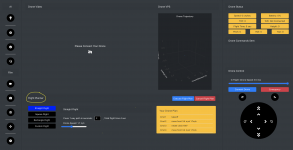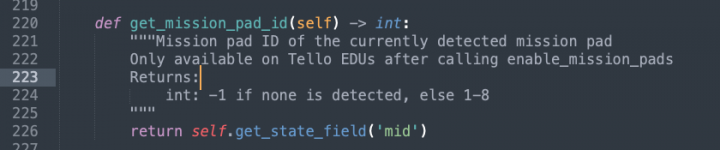- Joined
- Jul 28, 2021
- Messages
- 3
- Reaction score
- 1
Hi all, I will be teaching a class of 16 kids using Tello EDU drones in the Fall. I am not a programmer, and the kids are in elementary school and new to it as well. I want to get them a nice easy intro to programming with the excitement of having the code make a drone perform as they instructed. I bought the Tello EDU because it has Mission Pads, a very nice easy intro for little kids. Or so I thought. The problem is that there is no documentation anywhere of how to enable the Mission Pads, or program the drone to behave in a certain way once detected.
The Mission Pad User Guide says "Command: Mon Command: Enable Mission Pad Detection (both forward and down detection).
This is an unusable instruction since it doesn't say where the Mon command can be found: in Drone Blocks? Under what Category? I don't see it. In the programming section of the Tello EDU app? Under what category? I don't see it. How can I use a command when the command doesn't exist?
Rhyze support, apparently do not know either, as they just keep sending me the same user guide when I ask this question. I think they built a drone and decided it could follow mission pads, and never tested it to see if it could be done. There are videos of it happening, so I know it is possible, but none of them show the Drone Blocks or Tello Edu code so they are less than helpful.
If one of you nice Drone Geniuses could just program the drone to detect a mission pad in Drone Blocks or Tello EDU app, (not python or scratch, and go left when it does, and then send me a screenshot of the code, I could take it from there. Again, It needs to be in Drone Blocks or Tello EDU app, not python or scratch. These are little kids and I do not want to scare them with complexity.
Hoping for help.
Thanks,
Ali
The Mission Pad User Guide says "Command: Mon Command: Enable Mission Pad Detection (both forward and down detection).
This is an unusable instruction since it doesn't say where the Mon command can be found: in Drone Blocks? Under what Category? I don't see it. In the programming section of the Tello EDU app? Under what category? I don't see it. How can I use a command when the command doesn't exist?
Rhyze support, apparently do not know either, as they just keep sending me the same user guide when I ask this question. I think they built a drone and decided it could follow mission pads, and never tested it to see if it could be done. There are videos of it happening, so I know it is possible, but none of them show the Drone Blocks or Tello Edu code so they are less than helpful.
If one of you nice Drone Geniuses could just program the drone to detect a mission pad in Drone Blocks or Tello EDU app, (not python or scratch, and go left when it does, and then send me a screenshot of the code, I could take it from there. Again, It needs to be in Drone Blocks or Tello EDU app, not python or scratch. These are little kids and I do not want to scare them with complexity.
Hoping for help.
Thanks,
Ali