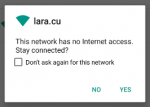Let's not be too hasty on declaring him as having disappeared. His last couple posts were at the end of December, one of which expressed the desire to keep up with volate!lo's progress. There have been holidays, flu season, you never know if there was an emergency, etc. plus let's not forget that even app developers have families, full-time jobs, and other hobbies. It's pretty reasonable for him to not have made any update-worthy progress in a month.
I understand that, but this is not the first time he disappears. Last time was for around 4-5 months. In my opinion, that is a long time to leave your customers stranded, and people tend to move on. I love aTelloPilot and I still use it from time to time, but I prefer a developer who is a little bit more active like
@volate!lo and his app TelloFPV.
When I started the only options were OEM
Tello app, aTello, & aTelloPilot.
OEM app was fine, but I didn't feel like purchasing a new controller, just to justify Ryze. aTello was abandoned by the owner and I didn't like the garbage that appeared on the screen, when there was signal problems. My last hope was aTelloPilot, which had the video feed of OEM and the controller support of aTello. I was very happy. I hardly, if ever, use the extra functions. I use my
Tello for ATTI flying and a picture here and there. Although by then,
@bluejune was already coming and going.
When TelloFPV came along, I tried almost all of the versions
@volate!lo released but didn't purchased it, until I felt it was mature enough to replace aTello Pilot. Once it did became mature enough, the other obstacle was convincing the boss lady, but that's a story for another time.
Anyways to conclude my essay, I love both apps, but if
@bluejune won't keep taking care of his app, it's a matter of time before I leave him for TelloFPV, unless he adds Gravity Calibration. Then I'm all his.