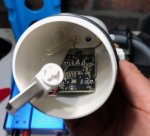Hey everyone. I have been using the xiaomi usb repeater with success and so I thought I'd try a more high powered device to setup in a more permanent fashion at home. I have an old outdoor aerial mount that I will put up and place this wifi repeater on it.
AERIAL HD2 – AC600 Dual-band High Power Outdoor Wireless AP/Range Extender/Router with PoE and High Gain Antennas
WN570HA1 AERIAL HD2 – AC600 Dual-band High Power Outdoor Wireless AP/Range Extender/Router with PoE and High Gain Antennas - Wavlink

I'm bit of a nut job aussie that likes to take things just tooo far! I'll post an update once I've got it all going.
Cheers,
ph2t.
AERIAL HD2 – AC600 Dual-band High Power Outdoor Wireless AP/Range Extender/Router with PoE and High Gain Antennas
WN570HA1 AERIAL HD2 – AC600 Dual-band High Power Outdoor Wireless AP/Range Extender/Router with PoE and High Gain Antennas - Wavlink

I'm bit of a nut job aussie that likes to take things just tooo far! I'll post an update once I've got it all going.
Cheers,
ph2t.