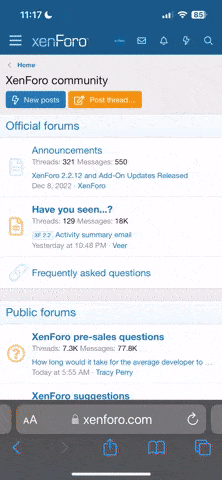- Joined
- Dec 21, 2019
- Messages
- 2
- Reaction score
- 0
Hello, I was flying today inside my house and I was not far from the drone probably about 6-7 ft away when I lost connection (battery was still full). The drone started drifting and I could not control it from my phone. I tried to grab it with my hand but it crashed against my fish tank and broke a prop.
Is there anything I can do to prevent this or quickly re-acquire the signal/control?
I am a new pilot just got the drone a couple of days ago.
Thanks!
Is there anything I can do to prevent this or quickly re-acquire the signal/control?
I am a new pilot just got the drone a couple of days ago.
Thanks!