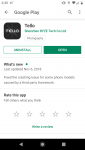You are using an out of date browser. It may not display this or other websites correctly.
You should upgrade or use an alternative browser.
You should upgrade or use an alternative browser.
Live feed not working for camers
- Thread starter Tgdone1
- Start date
I had the exact save results using the OEM Tello app on my Note 9. I believe it is an issue with how Samsung interprets the photo graphics from the app. Firmware updates, power cycle and clearing memory had no effect. However, I switched to the new TelloFPV app and had no problems.
Thanks for the feedback. I'm using a motox4. I am using the official Tello app (see attached). All the firmware is updated and I'm still getting the green static screen instead of the live feed from the drone. Do I need to return the drone?
Attachments
briest
Well-known member
Do I need to return the drone?
No. It's probably just some misunderstanding between codecs in Tello app and your system. I have similar results with one of my devices (switching to video mode makes live view visible, though in grayscale), but two others work flawlessy. Try some other app -- what we have is aTello (free, quite simple but has everything needed to fly), aTello Pilot (paid, very good app) and TelloFPV (paid with free demo, very good app too, and under very active development); I bet the other apps won't show the problem.
sadatoni
Active member
- Joined
- Dec 28, 2018
- Messages
- 25
- Reaction score
- 11
Clearly some Codec trouble.No. It's probably just some misunderstanding between codecs in Tello app and your system. I have similar results with one of my devices (switching to video mode makes live view visible, though in grayscale), but two others work flawlessy. Try some other app -- what we have is aTello (free, quite simple but has everything needed to fly), aTello Pilot (paid, very good app) and TelloFPV (paid with free demo, very good app too, and under very active development); I bet the other apps won't show the problem.
I can recommend you try aTelloPilot and/or TelloFpv. We all owe Krag a lot for his early efforts and development of aTello but its a fact that aTello never really made it to anything more than concept level.
Or you can try to mess around with the Android developer settings for GPU rendering, hardware acceleration, etc. Please ask Mr. Google for details. I won't give details for this as playing with these settings can cause a lot of trouble.
JBO
New member
- Joined
- May 4, 2019
- Messages
- 1
- Reaction score
- 0
Thanks very much for the tips  . Got my first drone yesterday.
. Got my first drone yesterday.
Want to use a drone high up in the mountains on longer hiking trips, but having no experience at all in drone flying I decided to learn first, and for that purpose bought the Tello.
But with my Moto G5plus the Tello App did'nt show live feed at camera, and at film mode the recording was blurred. With a Fairphone it worked fine.
With the Tello FPV app (the demo) also my Moto phone seems to be working properly.
Still tons of questions, but I'll first check out this forum. It's lots of fun (I have 3 batteries), and crashed only 6 times up to now . Some steering to learn. The Tello can take a lot.
. Some steering to learn. The Tello can take a lot.
Joop
Want to use a drone high up in the mountains on longer hiking trips, but having no experience at all in drone flying I decided to learn first, and for that purpose bought the Tello.
But with my Moto G5plus the Tello App did'nt show live feed at camera, and at film mode the recording was blurred. With a Fairphone it worked fine.
With the Tello FPV app (the demo) also my Moto phone seems to be working properly.
Still tons of questions, but I'll first check out this forum. It's lots of fun (I have 3 batteries), and crashed only 6 times up to now
Joop
Last edited:
umanbean
Well-known member
With the Tello FPV app (the demo) also my Moto phone seems to be working properly.
Scratch up five bucks, pay for TelloFpv, forget the others... that's what I did.
TelloFpv raised the Tello experience to new levels - finally the capabilities of a Tello flight app closely match the capabilities of the hardware.
Enjoy!
Adnanzoraiz
New member
- Joined
- Feb 6, 2020
- Messages
- 2
- Reaction score
- 0
umanbean
Well-known member
So what's the problem? Forget the OEM Tello app, use Tellofpv it's MUCH better anyway.
The OEM Tello app is not going to work on your phone.
By the way, without searching for it, no one knows what 'last post' you're speaking of
Codec issues. Only way to fix is to use a 3rd party app.
or you can complain at Ryze, just like thousands have done before. Their suggested fix: buy a new phone.
Did you use a fairphone 2?Thanks very much for the tips. Got my first drone yesterday.
Want to use a drone high up in the mountains on longer hiking trips, but having no experience at all in drone flying I decided to learn first, and for that purpose bought the Tello.
But with my Moto G5plus the Tello App did'nt show live feed at camera, and at film mode the recording was blurred. With a Fairphone it worked fine.
With the Tello FPV app (the demo) also my Moto phone seems to be working properly.
Still tons of questions, but I'll first check out this forum. It's lots of fun (I have 3 batteries), and crashed only 6 times up to now. Some steering to learn. The Tello can take a lot.
Joop
Hello everybody,
I just got the same video problem on a Motorola G6. Tello FPV fixed it right away!
(I did send back the 1st drone, thinking that the drone had a problem, but the new one had the same symptoms).
I also tried on my chromebook (Lenovo Duet 1st gen), but it seems that the application hangs (both apps, original and FPV).
(both apps, original and FPV).
I will continue on my chromebook using python and port forwarding to linux. I hope this will work as I initially intended to dev computer vision apps with the tello drone on my chromebook initially.
Christophe.
I just got the same video problem on a Motorola G6. Tello FPV fixed it right away!
(I did send back the 1st drone, thinking that the drone had a problem, but the new one had the same symptoms).
I also tried on my chromebook (Lenovo Duet 1st gen), but it seems that the application hangs
I will continue on my chromebook using python and port forwarding to linux. I hope this will work as I initially intended to dev computer vision apps with the tello drone on my chromebook initially.
Christophe.
Similar threads
- Replies
- 3
- Views
- 3K
- Replies
- 3
- Views
- 1K
- Replies
- 0
- Views
- 900
- Replies
- 1
- Views
- 2K