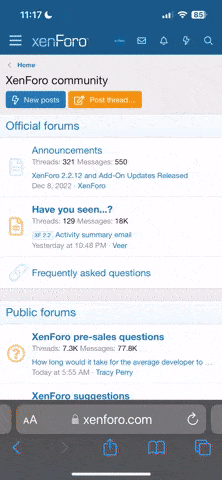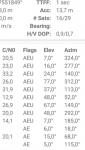Why? Ar the trees shorter in 50m distance?Is it possible to add a function that can limit distance away from home? I lost sight and orientation at 87m today and clipped a tree???. The tello miraculously didn't crash and kept its position. I think I must limit myself to the 50 or 60metre distances.
Realistically you can either fly in close proximity so you really know the position, heading and speed. Just LOS doesn't cut because while I may be able to "see" tello at 50m distance I can't identifiy its exact position or heading relative to surrounding trees.
Or you can fly FPV but in that case it doesn't really matter how far you are away. Far more important -and a limit won't help here- is that you keep LOS between wifi extender and Tello so your Wifi signal stays intact.