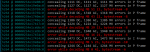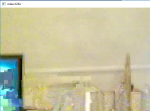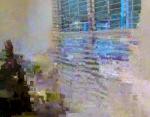Hello Bluejune.
Just a little feedback on your python scripts :
I'm running py3.6 under Win10 so I had to tweak a few things :
- Syntax : Changes in the print command and exception command
- Differences between Py2.7 and Py3.6 about the way strings are handled :
- I had the error : wrong object in function "fileVideo.write(data[2:size])", string was expected, and data is a Bytearray type object
- I tried to convert data in str using data.decode('whatevercodec') but it failed (impossible to know the good codec)
- Finally made it by changing the write method and allow the write command to write binary data (i.e in the command fileVideo = open('video.h264', 'wb')) (i won't tell you how long it took me to solve this problem, even if it looks obvious afterward.....)
- Successfully generated the .h264 file but very poor quality in ffplay and many error messages, see screenshots below
- Control commands are working just fine, for some reason the keyboard arrows don't work (up/down/left/right) but the numpad arrows work
Thank you for the great job, and please if you have any clue on how to solve my video issue, that would be greatly appreciated.
I continue my tests.
Hugh
Screenshots of my ffplay issue :
View attachment 284
View attachment 286