You are using an out of date browser. It may not display this or other websites correctly.
You should upgrade or use an alternative browser.
You should upgrade or use an alternative browser.
another Tello Pilot (Android App)
- Thread starter bluejune
- Start date
- Joined
- Apr 8, 2018
- Messages
- 144
- Reaction score
- 190
VERSION 0.6 RELEASED
1. Floating OSD stick supported
-- OSD stick is located where first touched

2. hide/show button added
-- hide/show all buttons on main screen

-- Click here for 1 & 2 details
3. Tabbed settings
-- items are categorized with tab
-- Click here for details
4. Controller button mapping supported
-- user defined buttons mapping with functions

-- Click here for details
5. RC tuning supported
-- tune RC output for throttle and yaw/pitch/roll

-- Click here for details
6. Flight route revised
-- mini map and grid auto scroll supported

-- Click here for details
7. bugs fixed
-- 10sec timeout for photo taken failure in case of low wifi signal
Visit WiKi to see the details.
1. Floating OSD stick supported
-- OSD stick is located where first touched

2. hide/show button added
-- hide/show all buttons on main screen

-- Click here for 1 & 2 details
3. Tabbed settings
-- items are categorized with tab
-- Click here for details
4. Controller button mapping supported
-- user defined buttons mapping with functions

-- Click here for details
5. RC tuning supported
-- tune RC output for throttle and yaw/pitch/roll

-- Click here for details
6. Flight route revised
-- mini map and grid auto scroll supported

-- Click here for details
7. bugs fixed
-- 10sec timeout for photo taken failure in case of low wifi signal
Visit WiKi to see the details.
raulvolador
Well-known member
EXCELENT JOB!!!! @bluejune!!!
I have just did my first test tuning RC Rate and Expo.
This was exactly what I was looking for!!!
But, allways there is a but... (sorry..)
¿Is there any way to to tune RC Rate and Expo only for Yaw?
My first inpression is that when I tune it to make smooth turns, Yaw gets fantastic, but at the same time I loose control on Pitch and Roll, an that generates a risk of a "fly away"....
I should like to have the option for tuning RC only for Yaw.
¿Is it possible?
¿Is it complicated to develope?
Now again, many thanks for your grate job!
This is far, the best way to fly a Tello!!!
I have just did my first test tuning RC Rate and Expo.
This was exactly what I was looking for!!!
But, allways there is a but... (sorry..)
¿Is there any way to to tune RC Rate and Expo only for Yaw?
My first inpression is that when I tune it to make smooth turns, Yaw gets fantastic, but at the same time I loose control on Pitch and Roll, an that generates a risk of a "fly away"....
I should like to have the option for tuning RC only for Yaw.
¿Is it possible?
¿Is it complicated to develope?
Now again, many thanks for your grate job!
This is far, the best way to fly a Tello!!!
umanbean
Well-known member
WOW! Thanks bluejune!
Great feature additions and changes.
I've said it before and I'll say it again - I can hardly wait for this app to fully mature.
It's already the best Tello flight app, and getting better.
aTelloPilot is not just another Tello app, it is THE Tello app!
Going to download update now
Great feature additions and changes.
I've said it before and I'll say it again - I can hardly wait for this app to fully mature.
It's already the best Tello flight app, and getting better.
aTelloPilot is not just another Tello app, it is THE Tello app!
Going to download update now
Last edited:
raulvolador
Well-known member
Hi @bluejune, aTelloPilot v0.6 controller keys remapping works like a charm into Gamesir T1 usb otg.
You had a great idea using L2 and R2 as keyboard shift keys.
I'm happy having my favorite commands into its right place.
By the way, be aware first time your run updated v0.6 app NO keys are mapped into your controller (no default key asignament). Remaping config screen is blank and you have to configure keys by yoursef.
Good work !
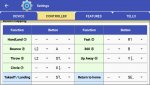
You had a great idea using L2 and R2 as keyboard shift keys.
I'm happy having my favorite commands into its right place.
By the way, be aware first time your run updated v0.6 app NO keys are mapped into your controller (no default key asignament). Remaping config screen is blank and you have to configure keys by yoursef.
Good work !
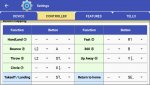
Last edited:
Ansia
Well-known member
- Joined
- Oct 14, 2018
- Messages
- 1,008
- Reaction score
- 385
I have, and by bluetooth as well.Hi, i had just purchased the app. Would like to check if anyone able to advise how to connect PS3 or PS4 controller with OTG cable to using this app? Thank you.
I have, and by bluetooth as well.
Hi Ansia, would you be able to advise which controller u using and how do you get it connect by bluetooth? Sorry i am noob on this.
Ansia
Well-known member
- Joined
- Oct 14, 2018
- Messages
- 1,008
- Reaction score
- 385
I use a Steelseries Stratus XL. It’s a dedicated Android/Window controller. I purchased it a few years ago to use it with Gear VR. The official Tello app does not support it, but aTello Pilot does and it works great. It’s more expensive than a T1D, But I didn’t feel like paying for a flying only controller.
Stratus XL for Windows + Android™
I tried the PS4 controller out of curiosity. You can connect it via bluetooth by pressing the ps and share buttons at the same time. As for OTG, just connect it without turning it on and aTello Pilot recognizes it as wireless controller. My experience was that on bluetooth the lag was so bad, it was hazardous to fly with it. With OTG worked perfectly.
Stratus XL for Windows + Android™
I tried the PS4 controller out of curiosity. You can connect it via bluetooth by pressing the ps and share buttons at the same time. As for OTG, just connect it without turning it on and aTello Pilot recognizes it as wireless controller. My experience was that on bluetooth the lag was so bad, it was hazardous to fly with it. With OTG worked perfectly.
Cool. Thank you for the information.I use a Steelseries Stratus XL. It’s a dedicated Android/Window controller. I purchased it a few years ago to use it with Gear VR. The official Tello app does not support it, but aTello Pilot does and it works great. It’s more expensive than a T1D, But I didn’t feel like paying for a flying only controller.
Stratus XL for Windows + Android™
I tried the PS4 controller out of curiosity. You can connect it via bluetooth by pressing the ps and share buttons at the same time. As for OTG, just connect it without turning it on and aTello Pilot recognizes it as wireless controller. My experience was that on bluetooth the lag was so bad, it was hazardous to fly with it. With OTG worked perfectly.
Will try it tonight.
raulvolador
Well-known member
Hi,
I tested RC Rate and Expo into aTelloPilot v0.6 and it works right. I love the way @bluejune set them up.
Graphical info is beautifully presented.

But... when I set parameters for slower YAW turning (low RATE and high EXPO) I realized that PITCH and ROLL becomes lazy and ungobernable. In fact, I had a little crash during test due lack of control
I'm afraid we need a detached setting for YAW as it works in a very different way that PITCH/ROLL, as @GabrielK said in his previous post another Tello Pilot (Android App)
Summarized: A great improvement for aTelloPilot but it does not fulfill our wishes of gentle turns.
Please, @bluejune revise it for future updates.
And congratulations for your hard work, this update has brought many interesting changes, for example posibility for HIDE/SHOW buttons on screen and a cosy floating sticks like stock Tello app ones. Both of them features works like a charm.
I am VERY happy with this new release of aTelloPilot.
Raul
I tested RC Rate and Expo into aTelloPilot v0.6 and it works right. I love the way @bluejune set them up.
Graphical info is beautifully presented.

But... when I set parameters for slower YAW turning (low RATE and high EXPO) I realized that PITCH and ROLL becomes lazy and ungobernable. In fact, I had a little crash during test due lack of control
I'm afraid we need a detached setting for YAW as it works in a very different way that PITCH/ROLL, as @GabrielK said in his previous post another Tello Pilot (Android App)
Summarized: A great improvement for aTelloPilot but it does not fulfill our wishes of gentle turns.
Please, @bluejune revise it for future updates.
And congratulations for your hard work, this update has brought many interesting changes, for example posibility for HIDE/SHOW buttons on screen and a cosy floating sticks like stock Tello app ones. Both of them features works like a charm.
I am VERY happy with this new release of aTelloPilot.
Raul
Last edited:
SleepyRobo
Well-known member
- Joined
- Oct 23, 2018
- Messages
- 135
- Reaction score
- 50
I'm new to changing expo and these kind of rates, I did play around with them, and my conclusion is that they are truly only felt in fast mode. That's where you can fine tune those settings, but beware you must Land before retuning! Since it disconnects from Tello to make adjustments, Tello doesn't like to reconnect when you do this mid air during a hover.
Using Moto Z2 force with Moto gamepad mod attached.
Using Moto Z2 force with Moto gamepad mod attached.
SleepyRobo
Well-known member
- Joined
- Oct 23, 2018
- Messages
- 135
- Reaction score
- 50
@JasonMC just a little background info, not every phone has the same OTG capability. I believe @Ansia has a Samsung S8. Correct me if I am wrong. I've noticed over the years Samsung has led the market in OTG capability, and flexibility. My Moto z phones have some capability but don't supply enough voltage to run a controller straight from a adapter.
Remember too that the control signal is over wifi, so your not going to decrease lag by adding a Bluetooth controller. Also if i am correct the lag being "so bad" comes from the fact that Bluetooth is 2.45ghz ish and WiFi is 2.4ghz. yes yes yes Bluetooth does switch frequencies several times a second to always keep strongest connection, but since controllers can produce different XXdb levels some can overwhelm your Tello signal being received to phone resulting in poorer control, been there done that.
The only way to get back to better control after doing this is to add a WiFi repeater like the xiaomi mi 2, minimum 5-10ft away from you to amplify that Tello signal to your phone, increasing the strength of the WiFi over Bluetooth.
Good luck and happy flying.
Remember too that the control signal is over wifi, so your not going to decrease lag by adding a Bluetooth controller. Also if i am correct the lag being "so bad" comes from the fact that Bluetooth is 2.45ghz ish and WiFi is 2.4ghz. yes yes yes Bluetooth does switch frequencies several times a second to always keep strongest connection, but since controllers can produce different XXdb levels some can overwhelm your Tello signal being received to phone resulting in poorer control, been there done that.
The only way to get back to better control after doing this is to add a WiFi repeater like the xiaomi mi 2, minimum 5-10ft away from you to amplify that Tello signal to your phone, increasing the strength of the WiFi over Bluetooth.
Good luck and happy flying.
Ansia
Well-known member
- Joined
- Oct 14, 2018
- Messages
- 1,008
- Reaction score
- 385
You are correct. I run a Galaxy S8. As for the bluetooth, although everything you said is correct, you must take into account that some bluetooth devices are fine tuned to specific machines. In this case, the PS4 controller shows a lag on an android phone, but won't show the same lag on the PS4. The same goes for my Status XL. On my phone has virtually no lag, but on pc is unusable in fast paced games.@JasonMC just a little background info, not every phone has the same OTG capability. I believe @Ansia has a Samsung S8. Correct me if I am wrong. I've noticed over the years Samsung has led the market in OTG capability, and flexibility. My Moto z phones have some capability but don't supply enough voltage to run a controller straight from a adapter.
Remember too that the control signal is over wifi, so your not going to decrease lag by adding a Bluetooth controller. Also if i am correct the lag being "so bad" comes from the fact that Bluetooth is 2.45ghz ish and WiFi is 2.4ghz. yes yes yes Bluetooth does switch frequencies several times a second to always keep strongest connection, but since controllers can produce different XXdb levels some can overwhelm your Tello signal being received to phone resulting in poorer control, been there done that.
The only way to get back to better control after doing this is to add a WiFi repeater like the xiaomi mi 2, minimum 5-10ft away from you to amplify that Tello signal to your phone, increasing the strength of the WiFi over Bluetooth.
Good luck and happy flying.
SleepyRobo
Well-known member
- Joined
- Oct 23, 2018
- Messages
- 135
- Reaction score
- 50
moneeb anjum
Member
- Joined
- Jul 13, 2018
- Messages
- 13
- Reaction score
- 3
I'm new to changing expo and these kind of rates, I did play around with them, and my conclusion is that they are truly only felt in fast mode. That's where you can fine tune those settings, but beware you must Land before retuning! Since it disconnects from Tello to make adjustments, Tello doesn't like to reconnect when you do this mid air during a hover.
Using Moto Z2 force with Moto gamepad mod attached.
Hi SleepyRobo!
I´ve been testing different values for RC Rate and Expo for Yaw, keeping my Tello hoovering, going back to Configuration/Features, an then back again to Fly, re gaining control of the Tello without problem. (NO WIND).
I use an OTG generic Android controler and a Samsung S7 Edge phone.
Regards
Hi,
I tested RC Rate and Expo into aTelloPilot v0.6 and it works right. I love the way @bluejune set them up.
Graphical info is beautifully presented.
View attachment 2149
But... when I set parameters for slower YAW turning (low RATE and high EXPO) I realized that PITCH and ROLL becomes lazy and ungobernable. In fact, I had a little crash during test due lack of control
I'm afraid we need a detached setting for YAW as it works in a very different way that PITCH/ROLL, as @GabrielK said in his previous post another Tello Pilot (Android App)
Summarized: A great improvement for aTelloPilot but it does not fulfill our wishes of gentle turns.
Please, @bluejune revise it for future updates.
And congratulations for your hard work, this update has brought many interesting changes, for example posibility for HIDE/SHOW buttons on screen and a cosy floating sticks like stock Tello app ones. Both of them features works like a charm.
I am VERY happy with this new release of aTelloPilot.
Raul
@bluejune, maybe if you make aTelloPiloto can adjust RC Rate / Expo for Yaw, on the one hand, and for Pithch / Roll / Throtle on the other side, it could be more useful, since the former acts on the Tello rotation , and the other three act on Tello's velocity vector through the three XYZ axes ...
Similar threads
- Replies
- 1
- Views
- 2K
- Replies
- 95
- Views
- 29K
- Replies
- 13
- Views
- 9K
- Replies
- 21
- Views
- 9K
- Replies
- 2
- Views
- 5K


