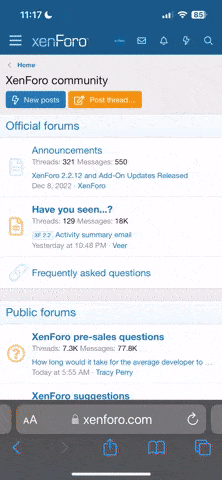Follow the problems of video transmission, the screen is pixelated without being able to see anything then it is fixed but at that moment of pixelation I am out of control of the tello, do not use the flypad anymore, in fact I am going to return it to Amazon, install the 1.01 and the video improved a bit but the failure is almost uncontrollable the tello, I will try to do a test recording the screen, like @ZimsFury I have not changed hardware Same phone same extend, flight mode?. I can not understand why the video is failing now if last week the video was fluid and perfect
You mean you have no control over tello when pixelation happens?
That is strange because all this happens ins completely isolated threads.