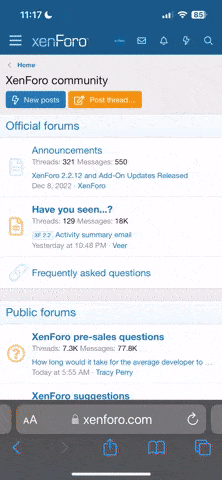WARNING:
Please wait to buy a controller until the controller manufacturers update the controller software.
Do your homework first! Most
Edit 10/23 - this is an old thread. Skip to the end for the latest info. CLL
Please wait to buy a controller until the controller manufacturers update the controller software.
Do your homework first! Most
Edit 10/23 - this is an old thread. Skip to the end for the latest info. CLL
Last edited by a moderator: