I'm trying to locate a GameSir GV140 (iPad mini – GAMEVICE). I have an iPad mini 5 and need this model. Any links are appreciated.
You are using an out of date browser. It may not display this or other websites correctly.
You should upgrade or use an alternative browser.
You should upgrade or use an alternative browser.
CONTROLLERS - PLEASE READ BEFORE YOU BUY!
- Thread starter LuvMyTJ
- Start date
Halifax
New member

Gamevice Controller for iPad Mini 2 3 Model GV140 for sale online | eBay
Find many great new & used options and get the best deals for Gamevice Controller for iPad Mini 2 3 Model GV140 at the best online prices at eBay! Free shipping for many products!
www.ebay.com
Is it BT, WIFI and what 'phone IOS or Android..?I am currently flying with a Steelseries Nimbus and it works great. Very precise flight. One thing to note: it does not come with a device bracket. You will have to purchase one separately. The are lots to choose from online.
SirrRoyston
New member
- Joined
- Apr 5, 2021
- Messages
- 3
- Reaction score
- 0
PS4 controller works fineAnyone had success with PS3 controller? I've tried connecting my Xbox one and PS3 controller through Bluetooth settings but neither have worked. I'm going to try it with octopus app next.
SirrRoyston
New member
- Joined
- Apr 5, 2021
- Messages
- 3
- Reaction score
- 0
Just need someone to figure out to get it working with my Smart Controller (using the sticks not just the screen)
SirrRoyston
New member
- Joined
- Apr 5, 2021
- Messages
- 3
- Reaction score
- 0
Yeah man, i can get it to work but with the screen which just makes the SC a heavy screensome people reported the SC works with TelloFpv.
dronemodbr
Active member
- Joined
- Feb 23, 2021
- Messages
- 37
- Reaction score
- 10
Hi,hi... Very exciting..! Will it support a PS4 controller..?
If you like you can check out Ai Drone Software, it's compatible with both Windows & MacOS laptops. The application is tested with Xbox, Logitech & Redgear pro controllers.

We have just released & offering first hundred users for free. To download software
Create an account: AI Drone Software
Download software using hidden link: AI Drone Software
Let me know if you have questions.
hi..Hi,
If you like you can check out Ai Drone Software, it's compatible with both Windows & MacOS laptops. The application is tested with Xbox, Logitech & Redgear pro controllers.
View attachment 6892
We have just released & offering first hundred users for free. To download software
Create an account: AI Drone Software
Download software using hidden link: AI Drone Software
Let me know if you have questions.
Please can you confirm if your software will support a PS4 controller..?
All you have mentioned is "The application is tested with Xbox, Logitech & Redgear pro controllers." Nothing about PS4..!
Also is your limited free software free for a limited time then there is a charge for use or is it limited to 100 people who have it for free in perpetuity..?
hi..
Please can you confirm if your software will support a PS4 controller..?
All you have mentioned is "The application is tested with Xbox, Logitech & Redgear pro controllers." Nothing about PS4..!
Also is your limited free software free for a limited time then there is a charge for use or is it limited to 100 people who have it for free in perpetuity..?
Hi thanks for your genuine questions.
All the features of the software will be free for you indefinitely, including the future updates. We are also expanding beyond Tello Drone & the software will be compatible with other popular drones. So as we release updates you will be able to use same software to fly other drones. That's our way of saying thank you. All we ask is feedback, to design a better product since it's a Beta version.
Your PS4 is also compatible with the software.
(As long as you don't have issues connecting your PS4 controller to your laptop. You can check your controller connectivity on Gamepad Tester)
We are not using or storing your data, it was concern of other users.
Your Pro Version will have all these features -
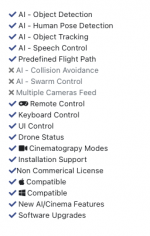
Please drop us an email on [email protected] with the email id you signed up with, so we can make necessary adjustments on our end to stick by our Word.
Thanks
Last edited:
Alex aklass
Member
- Joined
- Jun 29, 2021
- Messages
- 19
- Reaction score
- 11
I'm using Gamesir t1s. Works flawlessly with the otg cable on android phone.WARNING:
Please wait to buy a controller until the controller manufacturers update the controller software.
Do your homework first! Most if not all of them are not currently working.
If you know of a working controller please post the model, software versions, and Android or iOS.
Attachments
zaldy
Member
So fews years after the first Tello flying... whitch on is your favorite ?
I think Gamesir TS1 with OTG-USB cable is fine,
I was looking for the Gamesir X2 who is USB onely
My best wish is a controler whitout latency, as much as possible...
thanks

Edit : my new hope : Razer Kishi
It's look like easier for Apple user
I think Gamesir TS1 with OTG-USB cable is fine,
I was looking for the Gamesir X2 who is USB onely
My best wish is a controler whitout latency, as much as possible...
thanks
Edit : my new hope : Razer Kishi
It's look like easier for Apple user
Last edited:
Hello, i´m very happy with my little tello and try to use controler to be more precise.
First i use Xbox one s controler with tello FPV, because its bluetooth got interference with video


Not happy, today i try to use Tello FPV + PS3 controller + OTG cable and its perfect



I bought this and its working well


Now waiting for good weather and no wind!!!
First i use Xbox one s controler with tello FPV, because its bluetooth got interference with video


Not happy, today i try to use Tello FPV + PS3 controller + OTG cable and its perfect



I bought this and its working well


Now waiting for good weather and no wind!!!
Hi, i use a gamesir T1 with an OTG cable, with the tellofpv app, works perfect. I experienced connection problems when using it through bluetooth. Luckily you can use it with an otg-cable unlike the T1d. So my advice is get a T1 or T1s, so you have the option bluetooth/wired. I also like that the phoneholder is concealed in the controller. Don't forget to mod the buttons in the Telloprogram, i forgot at first causing the controller not to function properly. Another advantage over the T1d is that you can also use it for games on your phone, whereas from manufacturers specs you can use the T1d only for the Tello. Regards
Last edited:
Good afternoon.
Does anyone know if gamesir x2 lightning for Iphone works with tellofpv for ios ?

 www.gamesir.hk
www.gamesir.hk
Best
Does anyone know if gamesir x2 lightning for Iphone works with tellofpv for ios ?

Tutorial: How to Use GameSir X2 Lightning
HOW TO INSTALL THE PHONE Align the Lightning port on the bottom of the phone with the Lightning connector on the left side of the gamepad and plug it in. Pull the right side of the gamepad away and install the phone into the fixed position of the gamepad. After successful connection, the...
 www.gamesir.hk
www.gamesir.hk
Best
Similar threads
- Replies
- 13
- Views
- 9K
- Replies
- 2
- Views
- 3K
- Replies
- 27
- Views
- 29K
- Replies
- 1
- Views
- 4K


